- Home /
Same Package Manager problem for 2020.1.16 exit code: 216
I posted yesterday about this same issue with 2020.1.17. Today I thought I'd try the previous version just to see if it worked. I'm getting the exact same error. It cannot reach the package server for some reason. When I run the diagnostic all pass except one:
❌ UPM health check (FAIL) Start the UPM process and call its health endpoint
Server exited unexpectedly. Exit code: 216
My antivirus has not given an alert about this or my fireweall. 2020.1.11 didn't have the issue, I'll try to go back to that. Just out of curiosity what is the ip address of the package server so I can check my logs? Thanks!
UPDATE: I reinstalled 2020.1.11f and it accessed the package manager server just fine. So it's something with these new versions that's a problem. Come on Unity! Kindly fix this!
I have exactly the same problem . Version 2019.4.16f1 works fine. The newer version 2020.1.17f1 and 2020.2.1f1 both ends with UP$$anonymous$$ health check error 216 Help! Kind regards Hans
Answer by HansEbert · Jan 06, 2021 at 01:49 AM
I solved my problem with UPM health check error 216. First I checked that my Firewall allowed Unity Hub and the Unity program. Then I set UNITY_NOPROXY to 127.0.0.1 and NODE_SKIP_PLATFORM_CHECK to 1. After a restart of my pc, it worked. I was able to start version 2020.1 successfully. Best regards Hans
Your answer

Follow this Question
Related Questions
2020.1.17 Error Failed to start Unity Package Manager local server process 1 Answer
error while importing package:couldn`t descompress package 4 Answers
Specific error 1 Answer
Unity 2018.3.11f1 Failed to start the Unity Package Manager local server process 1 Answer
Expected 8 arguments to javascript loginSuccess() method, received 7 0 Answers