- Home /
Setting up RevMob
So it was admittedly late last night when I was trying this. But following the instructions here http://sdk.revmobmobileadnetwork.com/unity.html For setting up Revmob in a Unity app, can't get it to work.
I downloaded the SDK, imported the custom package and see all the files in my assets. Then it seems I should just be able to use the classes in my code, but when I try to instantiate a RevMob object it tells me it doesn't know what that class is.
What am I missing, I'm sure it's stupid. In the example code on that site they aren't adding any additional using statements. Thanks in advance
Answer by Slobdell · May 01, 2014 at 11:35 PM
Alright so I'm not sure this is a resolution exactly but it's a workaround. For some reason when importing the packages the necessary files and folders don't get added in the project in mono develop. So the way I "fixed" it is to right click the solution -> Add -> Existing folder. Then I add the folder Plugins and everything inside it and magically it builds just fine.
The reason I said "fix" is because when mono refreshes the project which it does periodically, I have to go through that import again. So something is still messed up but I can get it to work and build with working ads no problem.
It's pretty wonky though I starte this project on my mac and moved the project onto a windows machine and I had even more issues with rev mob and an admob plugin. Luckily they can't be used on Windows Phone anyway so I don't need them but I had to delete all the add stuff out of my project just so I could get it to build. Pretty annoying
Answer by vickygroups · Apr 30, 2014 at 07:08 AM
I got mine to work. I was missing some lines in the header. Note the Extra line after MonoBehaviour, as well as the extra system collection vs. the typical blank script. There's a sample script in my download folder that had these!
using System; using System.Collections; using System.Collections.Generic;
using UnityEngine;
public class RevMobScript : MonoBehaviour, IRevMobListener
Your answer

Follow this Question
Related Questions
Multiple Cars not working 1 Answer
Distribute terrain in zones 3 Answers
Revmob only showing test ads. 1 Answer
Admob ads not showing when using Unity 2018 0 Answers
How do i get an ad cooldowner? 0 Answers