- Home /
How to loop unity?JS
I already have the following code:
#pragma strict
var animator : Animator;
function Start () {
animator = GetComponent("Animator");
}
function Update () {
if(Input.GetKey("w") == true){
animator.SetBool("Walk", true);
} else {
animator.SetBool("Walk", false);
}
}
but I would shake when I get giving key loop without end until the key is released! help!
Answer by Hellium · Jun 19, 2015 at 06:30 AM
Have you read the documentation before comming here ?? It's the first place you should go when you have a problem instead of coming here
Input.GetKey
Returns true while the user holds down the key identified by name.
Input.GetKeyUp
Returns true during the frame the user releases the key identified by name.
if( Input.GetDown("w") ){
animator.SetBool("Walk", true);
} else if( Input.GetUp("w") ) {
animator.SetBool("Walk", false);
}
Answer by alok-kr-029 · Jun 19, 2015 at 06:22 AM
did you tried if (Input.GetKeyDown("w")) insted of getkey
Answer by Andres-Fernandez · Jun 19, 2015 at 06:30 AM
If you are using an animator, you can use the speed of the object to control the state. Check this tutorial on 2D characters. You can get a lot of concepts from there.
Your answer