- Home /
Unity Normal Problem Between Two Seperated Model
Hello, I have two seperated models, they using the same material but its looks different because of Normal calculating. How can I fix that?
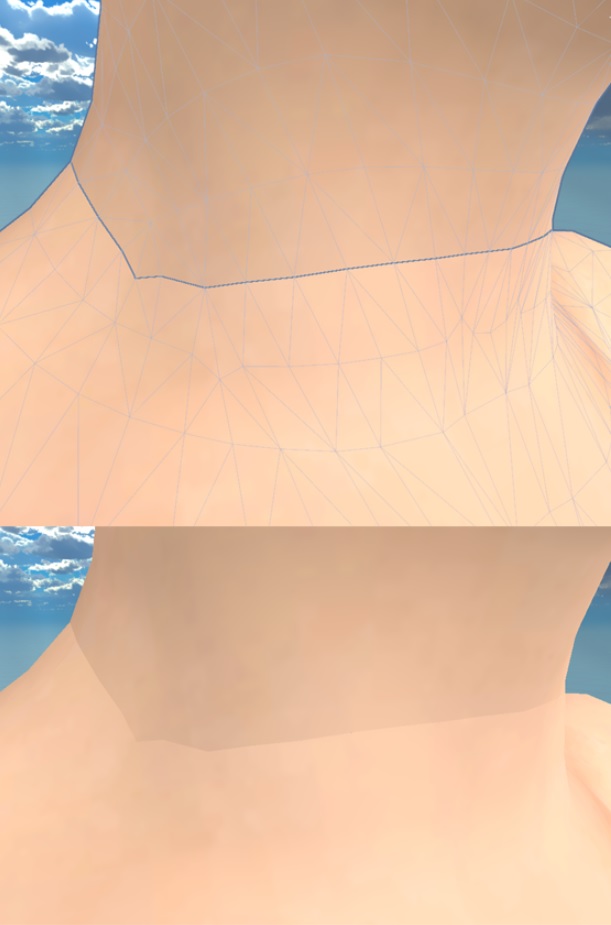
Answer by razzraziel · Dec 21, 2019 at 04:50 PM
Normal calculation is depends on that vertex's neighbours. So on the edges, it calculates as there is no more vertices on other side (other mesh)..
.
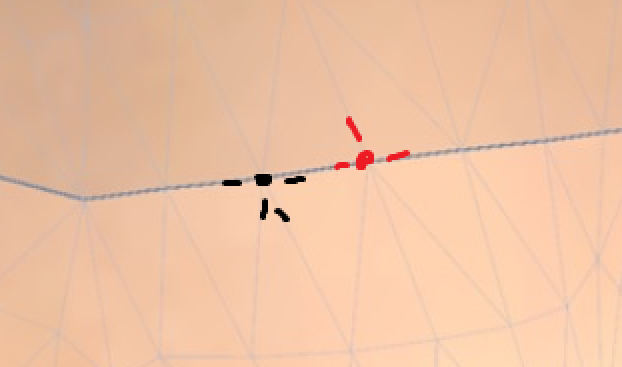
.
It depends on your model and import settings but... You can combine them into one model in your external modelling software. So this way vertices on edges should calculate their smoothing correctly (Because they wont be on the edge anymore). So it will fix your normal difference issue.
For the material and UV sets you can still attach different materials and uv sets into one mesh in most modelling softwares.
.
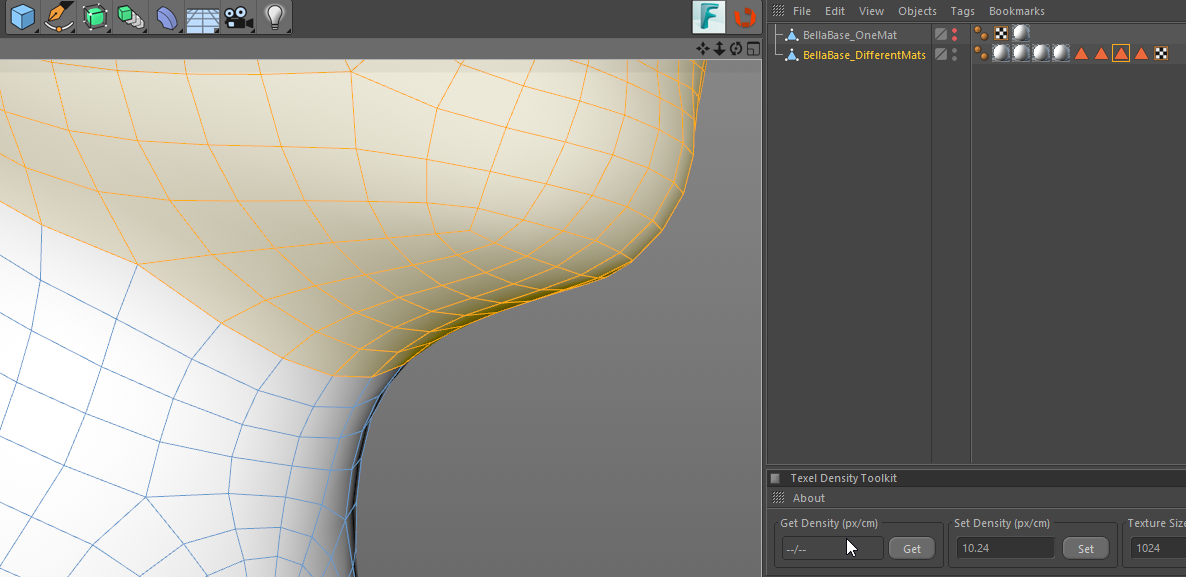
.
Or you can write a script to calculate edge vertices' normals correctly with its neighbour mesh vertices (i did this but for plane meshes, it would be more difficult to do that for complex meshes like this).
Your answer