- Home /
Is there a way to print Unity objects using 3D printer?
I've been looking for this and could not find anything related to it, i thought the community have an idea about this, how do I print a prefab/object/character from unity using a 3D printer?
Thanks
Answer by DinostabOMG · Aug 03, 2017 at 05:07 PM
You would need to export the mesh, first of all. Unity is not a modeling application, so in all likelihood the model is coming from somewhere else (i.e. 3ds Max or Blender or something) and you should probably export it for print from there.
However, if the mesh is indeed being generated by Unity and you can't get at it in another app, you will need to write a script to export the mesh into a format that can be understood by another app used for modeling, or (somewhat less likely) by the 3d printer itself.
I would suggest you export your mesh to FBX and then open it in one of the aforementioned modeling apps, then make sure it meets all the requirements for printing, then export it again to the printer's format.
Answer by Shabby_10 · Aug 21, 2017 at 06:08 PM
I think the best option is to approach some good 3D printing service firm, they would be able to do this accurately so that the prints you get are perfect. i would suggest Custom Prototypes or 3D hubs.
I'd like to add that printing a 3d model is not as easy as sending any model to the printer and letting the machine do it's job. Great care has to be taken to ensure that the model has no holes or double-sided polygons, for example, and depending ont the printer and software, support structures might have to be added, and some parts might be too thin so they break easily or even during the printing process. As Shabby_10 said, for beginners it's probably best to send the model to a professional printing service so they can optimize it as needed.
Your answer