- Home /
Need help with scripting for product visualisation!
Hello all!
This is my first post so be nice to me! :P
I need to make a 3D environment in Unity that presents products to an audience. So for example, the environment will be a square room with two presentation booths for each wall. I would like my character to be able to move around the scene in First Person and then click on each product (for example, a kinect or an iPad) to bring up a screen (much like a powerpoint presentation) cycle through a few slides (controlled by the user) and then move onto the next product.
3D wise i am fine - i am an experienced artist/animator and can import meshes and all that. I just need help on which scripts to use.
So in summary i need help sorting out four different mechanics script wise:
First Person Camera First Person Controls Clicking an object to display a screen Cycling through the different slides and then shutting down that product view.
This is an example of the kind of way i want to display the product:

Cheers for the help and i look forward to hearing your thoughts!
Paul
This is not a question. This is a request for a whole project.
Paul you may be better on forum.unity for a more general enterprise like this ..
Answer by Paul.Howe.Design · Sep 25, 2012 at 01:54 PM
I'm not asking for someone to help me for the project. I just need help knowing which scripts i need. I understand the way i have worded it has came out as if i'm requesting a project so i do apologise for that. I have set up the first person camera as well as the controls, i just need help with making a button press able - triggering a screen to light up and present content. I am merely asking if anybody knows of any tutorials or tips for doing something like that.
This is not an answer. You're just on the wrong place, this is for questions/asnwers. You shold look for the Unity forum. http://forum.unity3d.com/
Your answer