- Home /
Particle Collision Mesh Occlusion
Is there a way to make the particle always appear before the mesh so that the plane doesn't appear awkwardly "crossed into" the mesh?

Answer by ifurkend · Jan 06, 2018 at 03:02 AM
The simplest method is to create a second camera attached to your main camera and reset its transformation which only renders the culling mask of “transparentFX” layer and change clear flags to “depth only”, remove all ui/audio listener/flare component from this new cam object. Remove the TransparentFX layer from main camera’s culling mask, then change layer of your particle effect (including all child object) to transparentFX. This way object of TransparentFX always appears before those rendered by main camera.
Another method is to add collision module and set world mode to your particle system, make sure your buildings or alike have collider attached and the explosion emitter shape is not inside the collider when the effect plays. This is not recommended for mobile.
Your answer

Follow this Question
Related Questions
Emit Random Particles? 2 Answers
Unity 2D Particle System Interaction. 0 Answers
Glowing Particle 3 Answers
Finding Particle Information Upon Collision 2 Answers
How to keep particles moving past an obstacle after they have collided with it? 3 Answers