- Home /
Wall jumping problem
Hey guys!
Im having an issue I hope you can help me out with, currently I'm making a game that has a ball that you can control and jump. The problem is that when I jump on a wall it glides all the way up!
I tried using tags for the ground and such but that does not help as there will be obstacles you must jump over so you can still glide over those.
I also tried to use a character controller, but this just broke the entire thing and it just floats there?
The object I'm trying to control has the attached script, a rigidbody and sphere collider
Thanks for taking a look at my problem!
-mike
var power = 50.0; //speed of the ball
var drag = 2.0; //how much to slow down when not controlling
private var grounded = false;
var once = 0; //var to set the direction of ball jump only once
var jumpForce; //var to set how high the ball should bounce
function FixedUpdate () {
// Only apply forces if the ball is on the floor
if (grounded) {
// Calculate the direction in which we want to roll the ball
// * It is relative to the camera
// * we remove the y component because we really want to apply forces only on the 2D plane
var forward = Camera.main.transform.TransformDirection(Vector3.forward);
forward.y = 0;
forward = forward.normalized;
// Scale the force by the users input and apply it to the rigidbody
var forwardForce = forward * Input.GetAxis("Vertical") * power;
rigidbody.AddForce(forwardForce);
// Calculate the direction in which we want to roll the ball
// * It is relative to the camera
// * we remove the y component because we really want to apply forces only on the 2D plane
var right = Camera.main.transform.TransformDirection(Vector3.right);
right.y = 0;
right = right.normalized;
// Scale the force by the users input and apply it to the rigidbody
var rightForce = right * Input.GetAxis("Horizontal") * power;
rigidbody.AddForce(rightForce);
//this sets the direction of force to be applied when jumping
if (once==0){
jumpForce = rigidbody.transform.TransformDirection(Vector3.up);
once = 1;
}
//jump
if (Input.GetAxis("Jump")&&once==1){
rigidbody.AddForce(jumpForce*35);
}
// Apply drag only if the user is not pressing any keys
if (Mathf.Approximately (Input.GetAxis("Horizontal"), 0) && Mathf.Approximately(Input.GetAxis("Vertical"), 0))
rigidbody.drag = drag;
else
rigidbody.drag = 0;
}
// Every frame set grounded to false. OnCollisionStay will enable it again if
// the rigidbody collides with anything
grounded = false;
}
function OnCollisionStay(collision:Collision) {
if(collision.gameObject.tag=="ground") {
grounded = true;
}
}
Just a quick side note for your code, ins$$anonymous$$d of changing grounded every frame, would it not just be easier to set ground to false using oncollisionexit or when you jump?
Answer by Johan 4 · Jun 18, 2011 at 01:37 PM
Sadly I don't have the code right now, but I solved this by shooting a ray and checking surface angle and then performing stuff according to what angle it got.
Your answer

Follow this Question
Related Questions
Ball jump on collision problem 1 Answer
Creating A wall Jump 0 Answers
How Can I Make My Character Double Jump and Wall Jump? 1 Answer
Simple wall jump? 2 Answers
collision with wall so player dies 1 Answer