- Home /
Multiple questions asked in a single question.
2 questions (movement speed + terrain.)
So, I'm a newbie, trying to make a game. So I have 2 questions:
I need a terrain, so I looked up how to make one, so I came here:
http://freeunity3dtutorial.blogspot.nl/2012/11/how-to-create-terrain-in-unity3d.html
Well, The first step is: - Click the Create button, it will pop up a new window unity3D applications Then select the "terrain> Create Terrain"
Worked but then this step: Will appear in the window scene plane field, and select the "terrain> Set resolution" and the value of its contents like the following, and then click the button "set resolution"
It didn't appear for me, so the platform/terrain was tooooooo big.
And I can't scale it.. Anyone can help with that?
--Question 2--
Also I want to change the movement speed of my standart asset - FPS controller.
I didn't change anything in the script, so it's original. I already looked up how to do it, but I didn't find something that works for me.
Notice I'm really a beginner.
Thanks in advance.
Please repost these as two separate questions. For question 2, if you are talking about the FirstPersonController script, select the object with the script in the Hierarchy and then adjust the values in the Inspector (Forward Speed, Side Step Speed, Backward Speed, Jump Speed...).