- Home /
How do you import spirte sheets, backgrounds, and other images, for a 2D game?
I have looked at all the Unity tutorials on this website for 2D games, and none of them show how to import sprites and sprite sheets. I am tempted to uninstall Unity, because nobody has any decent tutorials on something simple, but impossible in Unity. I can't find anything to click for import, so I'm either doing something wrong or an easy task has been made complicated. I am very angry because nobody can help!!!
Answer by kuom · Sep 08, 2014 at 08:32 PM
make a new folder inside your assets folder name it Sprites. For sprite sheets select the sprite sheet, and more info will show up in the Inspector window. There will be import options, for Sprite Mode, select Multiple. Then click the Sprite Editor button below. In the new Sprite Editor window, click Slice, then for Type, select Automatic. Then click the big Slice button. You will now notice that white boxes have appeared around each individual sprite image in the sheet. You can adjust those boxes as needed, or explore other Types of slicing, but automatic works well.
Make sure you click Apply, and then back in your Sprites folder your sprite sheet will have a little arrow on it. click it, and it will expand a view of all the slices of your sprite sheet. You can now drag and drop these slices just like regular images into the scene, or into an animation strip you are building.
good luck
Your answer