- Home /
Scene got cleared, but the file size is still 108kb
I saved and exited (separately) and turned off my computer. Now I'm looking at the Unity project, and the scene is completely blank. However, the .unity file I save my scene to is still 108kb. In comparison, I created a new scene with a camera, saved it, and that resulted to 12kb. Is my work still hidden in this file, even though Unity considers it completely empty?
I still have any assests I created/imported.
Answer by supernat · Apr 07, 2014 at 01:56 AM
When you load a project, it doesn't always load the scene. I'm not sure exactly why, but I have some projects where it always starts with a new empty scene when I start Unity. Make sure you open the scene after you open Unity, just to be sure. If that's not an issue, is there anything in your Hierarchy? You can select an item, and type "f" to focus on it. Let me know if these aren't your issue, and I'll just delete this answer. Hopefully it's the problem.
That's not my issue. It says my scene name at the top of Unity, and opening it yields no results. Nothing in the hierarchy, either. I'll just redo my scene.
I know hindsight is 20/20, but I would recommend getting a good backup system. I use backblaze (only $5 per month per computer), and it has unlimited backup of everything except windows and temp files. Then I also run Norton Ghost on windows and Time $$anonymous$$achine on $$anonymous$$ac. When something like this happens, it's a lifesaver. Over the last year, I've probably rescued 10 scenes or assets like this when I've done something bad or some plugin I use has done something bad.
I wonder, did all of your windows get rearranged too? $$anonymous$$aybe a script is failing to load in the scene, and it just can't load it. Did you check the console log? You could also open the project in $$anonymous$$ono and do a rebuild to make sure.
Your answer