- Home /
Skinned Mesh Renderer not updating Mesh's Normals after bone translation
I'm at a complete lost with this one...
I have a simple mesh (basically a flat plane) made in 3D Studio Max with no smoothing groups on it. I've added a skin modifier and have one bone object for every vertex in the Mesh.
I'm really into the faceted hard edge look so I made sure to disable all smoothing groups. I'm planning on animating the bones procedurally inside Unity so baking the animation into vertices is not an option.
Problem is when I import it into unity I get this:
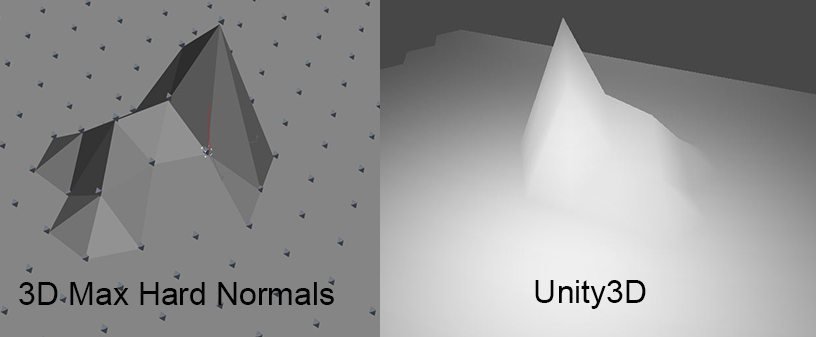
Remember the mesh is just a flat plane, I've moved the bones around raising them which causes the skin modifier to deform the mesh's geometry.
It looks like in Unity all the smoothing groups are ignored and I get a ugly blob mess of a thing. I did all the usual troubleshooting. Made sure Normals are set to "Import" in the Unity inspector in fact I changed pretty much every setting I could find both in the Unity importer and FBX exporter with no luck.
What I think is happening is that the normals are being imported from the Mesh and the translation of the Bones (which is causing the mesh's deformation) is not being factored into the Normal calculation. If I manually rotate the bones I can see some changes in the Mesh's normals but positions of bones doesn't have any effect on the surface shading.
I found an old SkinnedMeshRenderer component setting which seems like it might help called "Skin Normals - If enabled, geometry normals will be updated with the bone animation."
but this option has been removed in the later version of Unity.
Anybody know how I can force this hard edge look when animating the positions of bones. I've attached the Max file if anyone feels inclined to mess around with it.
Thanks
[2]: /storage/temp/10358-maxprojectfile.zip
Did you ever figure this out? This still seems to be an issue on unity 2018
Your answer