- Home /
Model made in Blender does not import correctly
So i have made a model but when i import it into Unity it looks like it's flipped it does not display it correctly. i also added some final details with Cinema 4D because i couldnt do them in Blender. even the file i that i exported from blender won't display correctly
Any idea's on how to fix this?
Answer by VesuvianPrime · Oct 25, 2013 at 02:28 AM
When you export from Blender you need to play with the axis orientation. Blender is Z up Y forward, whereas Unity is Y up Z forward.
Answer by LeftyTwoGuns · Oct 25, 2013 at 02:58 AM
This thread has really good techniques for Blender to Unity. I consult it often:
Your answer

Follow this Question
Related Questions
Why can't I pull my model into the Unity scene? 2 Answers
Scaling models in Unity - Bad practice? 1 Answer
Is it possible to map faces at run-time from PNGs that are not baked into the app? 1 Answer
White aliasing lines on far model 2 Answers
how to optimize 3D models so we can use them in mobile games with reduced drawcalls 2 Answers