- Home /
Compound Triggers with no intermediary exit calls
I'm making a side-scrolling game, and I want to be able to hide the front walls of rooms when you enter them, and reveal them when you exit. I've written a script that is applied to a trigger that covers the area of the room, hiding the wall when the player enters, like so:
var fourthWall : GameObject;
var fadeTarget : float = 1;
var fadeSpeed : float = 4;
function Update () {
fourthWall.renderer.material.color.a = Mathf.Lerp(fourthWall.renderer.material.color.a, fadeTarget, Time.deltaTime * fadeSpeed);
}
function OnTriggerEnter( other : Collider ) {
if( other.name == "PlayerTrigger" ) {
Debug.Log("Entered "+gameObject.name);
fadeTarget = 0;
}
}
function OnTriggerExit( other : Collider ) {
if( other.name == "PlayerTrigger" ) {
Debug.Log("Exited "+gameObject.name);
fadeTarget = 1;
}
}
The problem is, I now have a room that isn't a perfect rectangular shape. It's sort of L-shaped. I've tried using a trigger mesh collider, using a mesh with the shape of the room, however this registers an exit call as soon as the player is fully inside the trigger. I've tried using compound colliders (a box collider, with another box collider as it's child), however this registers the exit call when the player moves between the two colliders. How can I make a trigger area that is irregularly shaped, but treated as one continuous trigger? Thanks!
Answer by iwaldrop · May 21, 2013 at 05:40 AM
Once very simple solution is to have the triggers increment/decrement a counter on enter/exit. When the gameobject that is being hidden/revealed is triggered and has a count greater than 0 then it should be hidden, otherwise is should be revealed.
OnEnter ()=> counter++
OnExit ()=> counter--
showFullyOpaque = counter == 0
That's actually a very elegant solution, and it works great. Thank you!
7 years later and this is still helpful. Just had a similar issue and didn't even think about that thanks.
Your answer