- Home /
Disable/Enable Status Bar
I know that you can hide the Status bar in the settings. However I need to be able to hide it while the application is running via code. Is this even possible? I have looked around and could not find anything related to this.
Thx
Answer by eros · May 16, 2013 at 10:20 AM
It should be there by default. If not,you can use the Terminal window to do it. Just follow the commands below.
Install dconf-tool by typing this command into the Terminal window:
sudo apt-get install dconf-tools
Verify the Unity 2D option with this command:
dconf list /com/canonical/unity-2d/launcher/
Type in the following command to disable auto-hide:
dconf write /com/canonical/unity-2d/launcher/use-strut true
To reenable auto-hide, use this command:
dconf write /com/canonical/unity-2d/launcher/use-strut 0
Answer by ahmedbenlakhdhar · Dec 08, 2014 at 07:06 PM
If your target platforms are iOS & Android, you may use this:
PlayerSettings.statusBarHidden = true;
Your answer

Follow this Question
Related Questions
Enable and disabled parent contraint with c# 1 Answer
Preventing Android Status Bar activation on swipe? 0 Answers
Enable/Disable GameObject Button script 1 Answer
Disable gameobject at other screen with code ? 0 Answers
Unable to enable script 0 Answers