- Home /
Find transform.position of Another Game Object
I tried to make a Camera Follow script. The first thing i did was to set the position of the camera to the players position.
Here is the code i used in javascript:
var follow : GameObject;
function Update () {
var FollowTransform : Transform = (follow.gameObject.GetComponent(Transform));
transform.position = FollowTransform.position;
}
But when the game started the camera changed position to where the player was at the beginning of the game but remained there. The FollowTransform.position only returned the initial position of the player. What did I do wrong?
"GetComponent(Transform)" - no. .transform - yes. gameObject is also useless; it IS a Game Object.
you get what you're actually doing here: you're transferring the values of the initial player position into a new variable (copy by value rather than creating a reference. They're not automatically linked - one won't update when the other one does.
Creating a real camera is more involved. Rather than having somebody reexplain it here, you should google a couple of tutorials on the subject first and see if you have questions afterwards.
Answer by centaurianmudpig · May 08, 2012 at 04:58 PM
You can set the camera as a parent to your game object. That way it will "follow" your game object.
i.e. var FollowTransform : Transform = (follow.gameObject.GetComponent(Transform)); transform.parent = FollowTransform;
You can adjust the position and rotation of the camera, in relation to the game object, using localPosition and localRotation.
Your answer

Follow this Question
Related Questions
(C#) Follow target (script) transform target PREFAB 0 Answers
Trouble converting transform.position to C# 1 Answer
Confuse about transform.InverseTransformPoint 1 Answer
how to reference GameObjects to GUIButton??? 1 Answer
2D boundaries for player gameobject not moving with scrolling camera 1 Answer