- Home /
This question was
closed Apr 16, 2014 at 07:42 AM by
Fattie for the following reason:
Duplicate Question
Easy way to crop a Texture2D?
It's easy enough to resize a texture,
Documentation/ScriptReference/Texture2D.Resize.html
is there an easy way to crop one ?
You've just taken a photo maybe, you get it off disk,
imageData = File.ReadAllBytes( theData.imagePath )
you want to crop it to only the top square. Must be an easy way?
Comment
I was just looking through the documentation for Texture2D.GetPixels() and the example given is actually a implementation of cropping (here).
Follow this Question
Related Questions
Crop Texture2D - Get/Set Pixels 2 Answers
Resize Texture2D comes out grey 2 Answers
Unity 2D, Fit a texture/sprite to a specific shape/another sprite/polygon 0 Answers
Crop Texture2D from center 2 Answers
Rotate Texture2D around its center 3 Answers