- Home /
Question is off-topic or not relevant
ANDROID: Why are my new phone cables bad but my old ones good?
Still an unity issue but I found a working cord. If anyone can figure that out it would be nice.
Okay so, for some reason, unity never detect my Samsung galaxy s5 when I used any cable other then this old damage one that I had to plug in at weird angle to even use as a charger. I was fine with that until someone decided this cord was no good and threw it out. Now I have no working cord to connect my phone to test out my mobile games on.
All I want to know is why did this old cord work so I know what to buy to replace it.
Also, if I haven't made it clear, I know everything is set up right and has worked before with the old cord and if you still don't believe me. I have debugging mode on, I make sure my phone is connected with unity remote 4 on and running before I start unity on the computer, I have the editor set to use any device, I have the build set to android, and, if you for any reason you still think it is not the cord, I will say it again I have been able to connect with the old cord before and I have all the same settings except the old cord. So the issue has to be the cord.
This is a unity issue because everything detects my phone but unity. So why is unity being picky about my cord?
I had the same issue and I resolve it in exiting and relaunching Unity each time I change my cable :S
It's still not a Unity question as Unity simply uses the ADB (Android Debug Bridge) that comes with the Android SD$$anonymous$$. If Unity can't detect it properly then ADB most likely wouldn't either.
Try executing the "devices" command manually on the windows console. If it lists your device, try "logcat". If that works as well, make sure your Unity installation uses the correct AndroidSD$$anonymous$$.
If those commands do not work, there's a problem with either your device, your cable, your USB driver, your SD$$anonymous$$ installation or your USB connection in general. $$anonymous$$ake sure your devices is switched on and unlocked. Also make sure you enabled USB debugging in the developer settings.
Follow this Question
Related Questions
Troubles with Unity Remote 5 and Phone Detection 0 Answers
PC keep throwing my android device out so i cant test game on unity remote. 1 Answer
ANDROID: new cords do not work with unity but old one does 0 Answers
Can I use Unity Remote 4 on Note II? 0 Answers
How do I get Unity Remote 5 to work with Moto X Pure? 0 Answers