- Home /
Having Problems using the camera viewport.
Hello,
Currently in my 2D platforming game I am using two cameras. One main camera that follows the player and the other is only enabled when the user inputs a button. Once the second camera is enabled its position follows the cursor using a script to control the normalized view port rect. Now the user will be able to place the second camera in the gaming world and stop following the cursor. My code is the following:
private var x : float;
private var y : float;
private var z : float;
private var W : float;
var H : float = 0.25;
private var a : float;
var circle : Component;
function Update () {
var view = circle.GetComponent(Circle);
if (view.place){
return;
}
var mousePos = Input.mousePosition; // Store mouse position in mousePos
H = H*Screen.height;
W = H;
z = H/2;
y = (mousePos.y-z)/Screen.height; // Convert resolution between 0 and 1
x = (mousePos.x-z)/Screen.width; // Convert resolution between 0 and 1
W = W/Screen.width; // Convert resolution between 0 and 1
H = H/Screen.height; // Convert resolution between 0 and 1
if (view.show){
camera.rect = Rect(x,y,W,H);
}
else{
camera.rect = Rect(0,0,0,0);
}
}
If show.show is true, it means that the user has enabled the camera and currently following the mouse. If show.place is true it means that the user has placed the camera in that position.
My problem is that after the camera is placed, if the character moves, the camera will move with screen and not be placed in world coordinates. How can I solve this issue?
Another problem I am having, is that when the rectangle is half out of the screen it shrinks the image shown by the camera. Is there anyway to avoid this and make it act as if half the image is outside the screen and the other is inside?
Any help is appreciated.
Thank you very much.
Answer by Ashkan_gc · May 20, 2013 at 06:32 PM
It's how camera rect work. You can acheive what you want by placing a RenderTexture and rendering a camera in it. So drag renderTexture which is placed on a plane and put it somewhere in world and then it will not move with screen. Camera rect and viewport work in screen space. RenderTextures require unity pro however. You might be able to formulize the camera position based on screen space coordinate of it when placing it in the world and the world position of mouse and then screen space position of that world space position in current situation in main camera.
Your answer