- Home /
How do I save a screenshot to the gallery on Android Kitkat 4.4.2 or above?
Hi!
Looks like there's been a change in a recent version of Android that causes existing methods of saving screenshots, images, etc. to the Gallery to fail. Previous methods that worked on 2.3.7 no longer work on 4.4.2
For instance, Gallery Screenshot no longer works at the time of writing. I've contacted the author.
Saving images to the device does work (I can view them manually with a File Manager App), but getting Android to use the media scanner to repopulate the Gallery App doesn't work. In fact, it's not even showing up in the Gallery if I reboot..
Anyone know how this might be achieved? Perhaps using AndroidJavaClass to call the relevant Java commands? My knowledge of Android isn't great, so I might be totally wrong here :)
This appears to be a similar problem using a different plugin.
Thanks!
For the interests of people Googling this, it is a problem in kitkat with the media scanner, and the author of the Gallery Screenshot plugin has updated his asset to work around this issue.
Answer by Voxel-Busters · Jun 09, 2017 at 04:34 AM
We made a plugin which is compatible on iOS and Android , easy to use unified API and battle tested!
Your answer

Follow this Question
Related Questions
Screenshot is not saving to Gallery and folder 2 Answers
Screenshot 0 Answers
Saving Screenshots to Android Gallery 8 Answers
How to save an in game screenshot directly to gallery? 1 Answer
Save Screenshot and Show it in Gallery (iOS & Android) 3 Answers