- Home /
Rotation Constraint doesn't work properly
I am trying to use rotate constraint with the following script but nothing seems o happen. Can anyone tell me the easiest way to limit the rotation of a camera attached to object so it won't go through the floor.
Here is my current script I thought was closest to my goal from another post. but it doesn't respond to inspector limits.
var target : Transform;
var distance = 10.0;
var xSpeed = 250.0;
var ySpeed = 120.0;
var yMinLimit = -20;
var yMaxLimit = 80;
var xsign =1;
private var x = 0.0;
private var y = 0.0;
@script AddComponentMenu("Camera-Control/Mouse Orbit")
function Start()
{
var angles = transform.eulerAngles;
x = angles.y;
y = angles.x;
var rotation = Quaternion.Euler(y, x, 0);
// /!\ This is the equivalent of transform.forward * -distance + target.position
// You're sure that's what you want ?
// By the way, those for lines are identical to those in LateUpdate, you should
// never have twice the same thing when you code, use a function instead.
var position = rotation * Vector3(0.0, 0.0, -distance) + target.position;
transform.rotation = rotation;
transform.position = position;
}
function LateUpdate()
{
//get the rotationsigns
// /!\ Those are transform.up and target.up.
var forward = transform.TransformDirection(Vector3.up);
var forward2 = target.transform.TransformDirection(Vector3.up);
if (Vector3.Dot(forward,forward2) < 0)
xsign = -1;
else
xsign =1;
for (var touch : Touch in Input.touches)
{
if (touch.phase == TouchPhase.Moved)
{
x += xsign * touch.deltaPosition.x * xSpeed *0.02;
y -= touch.deltaPosition.y * ySpeed *0.02;
var rotation = Quaternion.Euler(y, x, 0);
var position = rotation * Vector3(0.0, 0.0, -distance) + target.position;
transform.rotation = rotation;
transform.position = position;
}
}
}
I don't even see you use y$$anonymous$$inLimit and y$$anonymous$$axLimit? How would they be limits if you don't check against them?
O.$$anonymous$$. What I had been doing is going to the component scripts rotation constraints and adding the prefab script you find with unity to the object that i use the script on but it would not limit the object.
Answer by Berenger · Jun 27, 2012 at 02:24 AM
I've left some remarks in your code, check the // /!\ comments.
For your probleme, you need to clamp x and y before creating the Quaternion with Euler().
Your answer