- Home /
Mesh deformed? Tried re-import...
Hello,
Please see attached email, my characters head all of a sudden has a "middle" line, on the half.
Why would this happen, how to avoid, and how to fix?

I tried re-import and nothing changed.
I have the import mesh scale factor to 0.1
Please help,
Thanks
whats uv seam ? a 3D modeler did this for me, and when I first imported it this line never existed
Answer by Animatics_3D · Apr 05, 2014 at 06:49 PM
which software you are using for this character model ?
anyway in Maya -
This types of problems happen due to double edge at hard face ( Extrude Subdivision is more than 1)
For this you can follow this step-
1.select all the vertices and < merge vertices 3.Press 3 on keyboard to check smooth toggle on and check your Hard line is looks fine . 4.Go to Normal>unlock Normal>Soften Edge 4.Export it to .Fbx
Sorry I had someone model this for me so I'm not sure how to proceed... maybe I'll just deal with it lol.
thanks
Your answer

Follow this Question
Related Questions
Blender Mesh Import issue 9 Answers
Why isn't this mesh not appearing properly? 0 Answers
import blend to unity, rig look mess 0 Answers