- Home /
Photon Instantiate
I'm trying to Instantiate players in my scene. I can get them both to appear, however one controls the other. What needs to be done so that individual players control their own characters?
Answer by Statement · Mar 11, 2013 at 05:16 PM
Sounds like both clients have an identical setup. You need to ensure the client that is currently running doesn't allow the movement code to be executed for the other character.
Thank you very much, now i guess i need to rewrite my movement system.
Actually i'm sorry, i don't know how to fix this, i looked in another Photon project's controller code and couldn't find Any photon code relevant to network updated or anything, also my movement code is in JS and i would need help converting it to C#, not to mention i only know JS and not C# =\
Answer by Tahmay · Apr 13, 2013 at 03:36 PM
If you are still working on this it is an easy fix especially if you used the Demo Worker as a template. You should have easily seen this if you used it as a template actually so I am hoping you solved your issue by now. Essentially you need to check the third person network script for the demo worker. That is where the code for the issue is. They implement the photonView.isMine to check if the player is yours.
Your answer

Follow this Question
Related Questions
Networking: Object is instantiated twice instead of once 1 Answer
How to add a component to a prefab 1 Answer
I am using Photon my game player object does not appear in the scene 1 Answer
Spawn players in unique places (Photon networking) Object sync problem for entering players. 0 Answers
Photon Networking Instantiating Problem 0 Answers