- Home /
Cutout Material is not showing texture transparency?
Why does my material not show transparency?
I'm doing some test work to see how I can generate a mesh with a tiled material. It seems fairly simple and I am essentially starting off with a "segmented quad". It is a quad broken up into three segments (so 6 tris and 8 verts as you can see in the imgue left in the scene view).
I've applied a material to the object manually and then set it to Unlit/Transparent Cutout. My texture is imported as both a texture with alpha set to transparency and then as a sprite as well to try out both methods.
In each case I can see in the editor window that the texture looks normal, you can see the transparent padding around the red block but I do not see the same transparency on the object in the scene.
I've tested this material on inbuilt planes and quads as well to no avail. I'm messed with the tiling which also does nothing.
As soon as I place in a value greater than 0 for the alpha cutoff the image immediately goes entirely transparent. What am I doing wrong here?
Your answer

Follow this Question
Related Questions
Blending between arbitrary numbers of textures on the same material 0 Answers
Shader Shadow Effect Issues 0 Answers
CRT/LCD screen shader (for materials) 4 Answers
2 materials/shaders 1 texture? 2 Answers