- Home /
Question by
Wolfshadow · Aug 11, 2015 at 10:28 PM ·
c#iosmobilekeyboardtouchscreenkeyboard
Keyboard in IOS
This feels like a question that should be out there somewhere, but I have not been able to find anything helpful about how to use ios keyboards. Unity scripting said:
TouchScreenKeyboard.Open("", TouchScreenKeyboardType.Default, false, false, true, true);
But in my code:
using UnityEngine;
using System.Collections;
public class touchKB : MonoBehaviour {
void OnMouseDown(){
Debug.Log ("hi");
TouchScreenKeyboard.Open ("", TouchScreenKeyboardType.Default, false, false, true, true);
}
}
I get input from debug.log, but I don't see the keyboard pop up. How do you get the ios keyboard to appear? Thanks for the help.
Comment
Answer by UniqueXDream94 · Aug 11, 2015 at 10:41 PM
You won't get the Keyboard from the editor. Adjust your code to take in Touch input, and try exporting to the device. It should work.
Your answer