- Home /
Upgrade to 4.3.4 Fails to Launch XCode
I have restarted XCode, Unity, and my Mac. I have deleted the iOS project and tried everything I can think of. Whenever I build and run it closes XCode (if it was running) then starts it up and fails to load the project. It also fails to run it since the project doesn't load. I have to go to file open.
Running XCode 5.1, Unity 4.34.
EDIT: Just to further explain what happens. First I hit CMD+B (or go to Build and run) (of course after shutting everything down) and it looks like its working. If I manually open the project and leave it open it works better (sort of). The app starts to build, the project refreshes, then all of a sudden (and nothing is running on the device) "Are you sure you want to close the project "Unity-iPhone"?
If I press yes XCode closes XCode and the "Welcome" screen comes back up and I have to manually launch the app. This is terrible.. If I hit cancel then the build and run just stops and I have to build and run again. This is such a waste of time. It seems like Unity constantly has editor problems. I know that apple and android constantly update their software so you'd think you'd put someone on fixing just those issues. It's not like they don't have the developer builds to know what's going to happen...
Thanks,
David
Doing a build and run fails for me as well. I have to do a build and then open the xcode project and run the app by hand.
So, Unity talks to Xcode using AppleScript. Each time they update they change the way you talk to Xcode. Unity then need to make an update that supports the new applescript. It's a constant battle. As Robertu says, just make a build, Xcode will notice that the project has changed, and re-load it. The do a build and run from Xcode. Not perfect, but means you can keep working. We do have people fixing these issues, but scheduling releases is kinda hard at the moment. We have 4.5 and 4.6 in beta, and 5.0 in alpha. Shipping a 4.3.6 is complicated by these other releases.
Your answer