- Home /
Only keyboard input works in mac build
My player gameobject can be moved very well in the editor using the keyboard, mouse, or gravis gamepad pro I am using(I only need a Dpad, no fancy analog...yet).
However, when I do a build for mac and test it on my 2009 macbook pro OSX 10.6.8, the controller config screen doesn't recognize my controller(prior to game launch) and my player object is only responsive to keyboard movement (after game launch).
I have checked and re-checked the input settings, tried restarts, changed usb ports, is there something obvious I am missing?
edit: I fixed it! Web player build worked fine, so I figured my scripts definitely worked, and input config was okay. So, I decided to monkey with build settings. I had the Max OSX build set to "Universal" I changed it to "x86" and it works now!
Oh thank god. That was driving me crazy.
Answer by artypierce · Jun 26, 2016 at 06:03 AM
this still isn't working for me. I was originally set to '86'... hmm...
Any hints?
Your answer

Follow this Question
Related Questions
Android multiple gamepad/controller/joystick support? 1 Answer
How to set up initial delay in UI key input repeat? 1 Answer
Is Unity able to utilize 10 gamepads at once? 2 Answers
Setting up inputs for multiple gamepads/controllers 1 Answer
How to detect input being hold in new Input System 2 Answers