- Home /
Adding double jump to physics platformer kit?
Hi Guys
Have been trying to figure this out for a long time, I can get my player to double jump however if I keep pressing space he keeps jumping forever I understand why this is happening however I want to have him only jump twice. I Have the following.
if (Input.GetButtonDown ("Jump") && !grounded)
Jump (dbljump);
Which is great, but how do i stop him being able to jump forever?
Here is the entire code: Would greatly appreciate your help.
using UnityEngine;
using System.Collections;
//handles player movement, utilising the CharacterMotor class
[RequireComponent(typeof(CharacterMotor))]
[RequireComponent(typeof(DealDamage))]
[RequireComponent(typeof(AudioSource))]
public class PlayerMove : MonoBehaviour
{
//setup
public Transform mainCam, floorChecks; //main camera, and floorChecks object. FloorChecks are raycasted down from to check the player is grounded.
public Animator animator; //object with animation controller on, which you want to animate
public AudioClip jumpSound; //play when jumping
public AudioClip landSound; //play when landing on ground
//movement
public float accel = 70f; //acceleration/deceleration in air or on the ground
public float airAccel = 18f;
public float decel = 7.6f;
public float airDecel = 1.1f;
[Range(0f, 5f)]
public float rotateSpeed = 0.7f, airRotateSpeed = 0.4f; //how fast to rotate on the ground, how fast to rotate in the air
public float maxSpeed = 9; //maximum speed of movement in X/Z axis
public float slopeLimit = 40, slideAmount = 35; //maximum angle of slopes you can walk on, how fast to slide down slopes you can't
public float movingPlatformFriction = 7.7f; //you'll need to tweak this to get the player to stay on moving platforms properly
//jumping
public Vector3 jumpForce = new Vector3(0, 13, 0); //normal jump force
public Vector3 dbljump = new Vector3(0, 13, 90); //normal jump force
public Vector3 secondJumpForce = new Vector3(0, 13, 0); //the force of a 2nd consecutive jump
public Vector3 thirdJumpForce = new Vector3(0, 13, 0); //the force of a 3rd consecutive jump
public float jumpDelay = 0.1f; //how fast you need to jump after hitting the ground, to do the next type of jump
public float jumpLeniancy = 0.17f; //how early before hitting the ground you can press jump, and still have it work
[HideInInspector]
public int onEnemyBounce;
private int onJump;
private bool grounded;
private Transform[] floorCheckers;
private Quaternion screenMovementSpace;
private float airPressTime, groundedCount, curAccel, curDecel, curRotateSpeed, slope;
private Vector3 direction, moveDirection, screenMovementForward, screenMovementRight, movingObjSpeed;
private CharacterMotor characterMotor;
private EnemyAI enemyAI;
private DealDamage dealDamage;
//setup
void Awake()
{
//create single floorcheck in centre of object, if none are assigned
if(!floorChecks)
{
floorChecks = new GameObject().transform;
floorChecks.name = "FloorChecks";
floorChecks.parent = transform;
floorChecks.position = transform.position;
GameObject check = new GameObject();
check.name = "Check1";
check.transform.parent = floorChecks;
check.transform.position = transform.position;
Debug.LogWarning("No 'floorChecks' assigned to PlayerMove script, so a single floorcheck has been created", floorChecks);
}
//assign player tag if not already
if(tag != "Player")
{
tag = "Player";
Debug.LogWarning ("PlayerMove script assigned to object without the tag 'Player', tag has been assigned automatically", transform);
}
//usual setup
mainCam = GameObject.FindGameObjectWithTag("MainCamera").transform;
dealDamage = GetComponent<DealDamage>();
characterMotor = GetComponent<CharacterMotor>();
//gets child objects of floorcheckers, and puts them in an array
//later these are used to raycast downward and see if we are on the ground
floorCheckers = new Transform[floorChecks.childCount];
for (int i=0; i < floorCheckers.Length; i++)
floorCheckers[i] = floorChecks.GetChild(i);
}
//get state of player, values and input
void Update()
{
//handle jumping
JumpCalculations ();
//adjust movement values if we're in the air or on the ground
curAccel = (grounded) ? accel : airAccel;
curDecel = (grounded) ? decel : airDecel;
curRotateSpeed = (grounded) ? rotateSpeed : airRotateSpeed;
//get movement axis relative to camera
screenMovementSpace = Quaternion.Euler (0, mainCam.eulerAngles.y, 0);
screenMovementForward = screenMovementSpace * Vector3.forward;
screenMovementRight = screenMovementSpace * Vector3.right;
//get movement input, set direction to move in
float h = Input.GetAxisRaw ("Horizontal");
float v = Input.GetAxisRaw ("Vertical");
direction = (screenMovementForward * v) + (screenMovementRight * h);
moveDirection = transform.position + direction;
}
//apply correct player movement (fixedUpdate for physics calculations)
void FixedUpdate()
{
//are we grounded
grounded = IsGrounded ();
//move, rotate, manage speed
characterMotor.MoveTo (moveDirection, curAccel, 0.7f, true);
if (rotateSpeed != 0 && direction.magnitude != 0)
characterMotor.RotateToDirection (moveDirection , curRotateSpeed * 5, true);
characterMotor.ManageSpeed (curDecel, maxSpeed + movingObjSpeed.magnitude, true);
//set animation values
if(animator)
{
animator.SetFloat("DistanceToTarget", characterMotor.DistanceToTarget);
animator.SetBool("Grounded", grounded);
animator.SetFloat("YVelocity", rigidbody.velocity.y);
}
}
//prevents rigidbody from sliding down slight slopes (read notes in characterMotor class for more info on friction)
void OnCollisionStay(Collision other)
{
//only stop movement on slight slopes if we aren't being touched by anything else
if (other.collider.tag != "Untagged" || grounded == false)
return;
//if no movement should be happening, stop player moving in Z/X axis
if(direction.magnitude == 0 && slope < slopeLimit && rigidbody.velocity.magnitude < 2)
{
//it's usually not a good idea to alter a rigidbodies velocity every frame
//but this is the cleanest way i could think of, and we have a lot of checks beforehand, so it shou
rigidbody.velocity = Vector3.zero;
}
}
//returns whether we are on the ground or not
//also: bouncing on enemies, keeping player on moving platforms and slope checking
private bool IsGrounded()
{
//get distance to ground, from centre of collider (where floorcheckers should be)
float dist = collider.bounds.extents.y;
//check whats at players feet, at each floorcheckers position
foreach (Transform check in floorCheckers)
{
RaycastHit hit;
if(Physics.Raycast(check.position, Vector3.down, out hit, dist + 0.05f))
{
if(!hit.transform.collider.isTrigger)
{
//slope control
slope = Vector3.Angle (hit.normal, Vector3.up);
//slide down slopes
if(slope > slopeLimit && hit.transform.tag != "Pushable")
{
Vector3 slide = new Vector3(0f, -slideAmount, 0f);
rigidbody.AddForce (slide, ForceMode.Force);
}
//enemy bouncing
if (hit.transform.tag == "Enemy" && rigidbody.velocity.y < 0)
{
enemyAI = hit.transform.GetComponent<EnemyAI>();
enemyAI.BouncedOn();
onEnemyBounce ++;
dealDamage.Attack(hit.transform.gameObject, 1, 0f, 0f);
}
else
onEnemyBounce = 0;
//moving platforms
if (hit.transform.tag == "MovingPlatform" || hit.transform.tag == "Pushable")
{
movingObjSpeed = hit.transform.rigidbody.velocity;
movingObjSpeed.y = 0f;
//9.5f is a magic number, if youre not moving properly on platforms, experiment with this number
rigidbody.AddForce(movingObjSpeed * movingPlatformFriction * Time.fixedDeltaTime, ForceMode.VelocityChange);
}
else
{
movingObjSpeed = Vector3.zero;
}
//yes our feet are on something
return true;
}
}
}
movingObjSpeed = Vector3.zero;
//no none of the floorchecks hit anything, we must be in the air (or water)
return false;
}
//jumping
private void JumpCalculations()
{
//keep how long we have been on the ground
groundedCount = (grounded) ? groundedCount += Time.deltaTime : 0f;
//play landing sound
if(groundedCount < 0.25 && groundedCount != 0 && !audio.isPlaying && landSound && rigidbody.velocity.y < 1)
{
audio.volume = Mathf.Abs(rigidbody.velocity.y)/40;
audio.clip = landSound;
audio.Play ();
}
//if we press jump in the air, save the time
if (Input.GetButtonDown ("Jump") && !grounded)
Jump (dbljump);
//if were on ground within slope limit
if (grounded && slope < slopeLimit)
{
//and we press jump, or we pressed jump justt before hitting the ground
if (Input.GetButtonDown ("Jump") || airPressTime + jumpLeniancy > Time.time)
{
//increment our jump type if we haven't been on the ground for long
onJump = (groundedCount < jumpDelay) ? Mathf.Min(2, onJump + 1) : 0;
//execute the correct jump (like in mario64, jumping 3 times quickly will do higher jumps)
if (onJump == 0)
Jump (jumpForce);
else if (onJump == 1)
Jump (secondJumpForce);
else if (onJump == 2)
Jump (thirdJumpForce);
}
}
}
//push player at jump force
public void Jump(Vector3 jumpVelocity)
{
if(jumpSound)
{
audio.volume = 1;
audio.clip = jumpSound;
audio.Play ();
}
rigidbody.velocity = new Vector3(rigidbody.velocity.x, 0f, rigidbody.velocity.z);
rigidbody.AddRelativeForce (jumpVelocity, ForceMode.Impulse);
airPressTime = 0f;
}
}
Answer by CrazyPenguin · Mar 30, 2014 at 11:14 AM
Perhaps the code for limiting the amount of button downs to 2 which resets every time player is grounded?
Answer by BokuDev · Aug 14, 2014 at 08:06 AM
Attach this to your player.
using UnityEngine; using System.Collections;
public class DoubleJumpEnabler : MonoBehaviour {
//This will be used to only allow the double jump if it's before highest jump point. Or not, you choose!
public bool CanAfterHighestJumpPoint=true;
//We'll use this to communicate with the playerMove.
private PlayerMove playerMove;
//This is to keep track if we have double jumped already or if we can double jump
private bool CanDoubleJump = true;
//In case of us wanting to only double jump if we're still going up on our jump, we need to store the last Y position.
private float LastY;
//We'll pick the grounded bool from the Animator and store here to know if we're grounded.
private bool GroundedBool;
// Use this for initialization
void Start () {
//Pick the Player Move component
playerMove = GetComponent<PlayerMove>();
}
// Update is called once per frame
void Update() {
//If we receive a jump button down, we're not grounded and we can double jump...
if (Input.GetButtonDown ("Jump") && !GroundedBool && CanDoubleJump) {
//Do a jump with the first jump force! :D
playerMove.Jump (playerMove.jumpForce);
//And lets set the double jump to false!
CanDoubleJump=false;
}
}
//This is an udpate that is called less frequently
void FixedUpdate () {
//Let's pick the Grounded Bool from the animator, since the player grounded bool is private and we can't get it directly..
GroundedBool = playerMove.animator.GetBool("Grounded");
//If I can't double jump...
if(!CanDoubleJump) {
//But I'm grounded
if(GroundedBool){
//Then I should turn my Double Jump to on because I can certainly double jump again.
CanDoubleJump=true;
}
}
//If shouldn't be able to double jump after reaching the highest jump point, we'll need this part of the code
if(!CanAfterHighestJumpPoint) {
//If i'm not grounded
if(!GroundedBool){
//If my current Y position is less than my Previously recorded Y position, then I'm going down
if(gameObject.transform.position.y<LastY) {
//So, I'm going down, I shouldn't be able to double jump anymore.
CanDoubleJump=false;
}
//Anyways, lets record the LastY position for a check later.
LastY=gameObject.transform.position.y;
}
}
}
}
Your answer

Follow this Question
Related Questions
Multiple jump C# Script. 2 Answers
How do i incorporate a double jump ingame? 1 Answer
Jumping through the roof! 1 Answer
Double Jump makes my character fly into the sky 4 Answers
Multiple Cars not working 1 Answer