- Home /
How to make an AI attack a game object with a tag
So I have a fps going and was wondering how to make to teams of robots attack each other. I have tried a lot of things and nothing seems to work. I want him to check to see if there are any "Enemy's" and then chose a random one it can see. I somewhat new to coding and I don't have a lot of experience. My current scripts is this:
var speed = 3.0;
var rotationSpeed = 5.0;
var shootRange = 15.0;
var attackRange = 30.0;
var shootAngle = 4.0;
var dontComeCloserRange = 5.0;
var delayShootTime = 0.35;
var pickNextWaypointDistance = 2.0;
var target : Transform;
private var lastShot = -10.0;
// Make sure there is always a character controller
@script RequireComponent (CharacterController)
function Start () {
// Auto setup player as target through tags
if (target == null && GameObject.FindWithTag("Enemy"))
target = GameObject.FindWithTag("Enemy").transform;
Patrol();
}
function Patrol () {
var curWayPoint = AutoWayPoint.FindClosest(transform.position);
while (true) {
var waypointPosition = curWayPoint.transform.position;
// Are we close to a waypoint? -> pick the next one!
if (Vector3.Distance(waypointPosition, transform.position) < pickNextWaypointDistance)
curWayPoint = PickNextWaypoint (curWayPoint);
// Attack the player and wait until
// - player is killed
// - player is out of sight
if (CanSeeTarget ())
yield StartCoroutine("AttackPlayer");
// Move towards our target
MoveTowards(waypointPosition);
yield;
}
}
function CanSeeTarget () : boolean {
if (Vector3.Distance(transform.position, target.position) > attackRange)
return false;
//else
// return true;
var hit : RaycastHit;
if (Physics.Linecast (transform.position, target.position, hit))
return hit.transform == target;
return false;
}
function Shoot () {
// Start shoot animation
animation.CrossFade("shoot", 0.3);
// Wait until half the animation has played
yield WaitForSeconds(delayShootTime);
// Fire gun
BroadcastMessage("Fire");
// Wait for the rest of the animation to finish
yield WaitForSeconds(animation["shoot"].length - delayShootTime);
}
function AttackPlayer () {
var lastVisiblePlayerPosition = target.position;
while (true) {
if (CanSeeTarget ()) {
// Target is dead - stop hunting
if (target == null)
return;
// Target is too far away - give up
var distance = Vector3.Distance(transform.position, target.position);
if (distance > shootRange * 3)
return;
lastVisiblePlayerPosition = target.position;
if (distance > dontComeCloserRange)
MoveTowards (lastVisiblePlayerPosition);
else
RotateTowards(lastVisiblePlayerPosition);
var forward = transform.TransformDirection(Vector3.forward);
var targetDirection = lastVisiblePlayerPosition - transform.position;
targetDirection.y = 0;
var angle = Vector3.Angle(targetDirection, forward);
// Start shooting if close and play is in sight
if (distance < shootRange && angle < shootAngle)
yield StartCoroutine("Shoot");
} else {
yield StartCoroutine("SearchPlayer", lastVisiblePlayerPosition);
// Player not visible anymore - stop attacking
if (!CanSeeTarget ())
return;
}
yield;
}
}
function SearchPlayer (position : Vector3) {
// Run towards the player but after 3 seconds timeout and go back to Patroling
var timeout = 3.0;
while (timeout > 0.0) {
MoveTowards(position);
// We found the player
if (CanSeeTarget ())
return;
timeout -= Time.deltaTime;
yield;
}
}
function RotateTowards (position : Vector3) {
SendMessage("SetSpeed", 0.0);
var direction = position - transform.position;
direction.y = 0;
if (direction.magnitude < 0.1)
return;
// Rotate towards the target
transform.rotation = Quaternion.Slerp (transform.rotation, Quaternion.LookRotation(direction), rotationSpeed * Time.deltaTime);
transform.eulerAngles = Vector3(0, transform.eulerAngles.y, 0);
}
function MoveTowards (position : Vector3) {
var direction = position - transform.position;
direction.y = 0;
if (direction.magnitude < 0.5) {
SendMessage("SetSpeed", 0.0);
return;
}
// Rotate towards the target
transform.rotation = Quaternion.Slerp (transform.rotation, Quaternion.LookRotation(direction), rotationSpeed * Time.deltaTime);
transform.eulerAngles = Vector3(0, transform.eulerAngles.y, 0);
// Modify speed so we slow down when we are not facing the target
var forward = transform.TransformDirection(Vector3.forward);
var speedModifier = Vector3.Dot(forward, direction.normalized);
speedModifier = Mathf.Clamp01(speedModifier);
// Move the character
direction = forward * speed * speedModifier;
GetComponent (CharacterController).SimpleMove(direction);
SendMessage("SetSpeed", speed * speedModifier, SendMessageOptions.DontRequireReceiver);
}
function PickNextWaypoint (currentWaypoint : AutoWayPoint) {
// We want to find the waypoint where the character has to turn the least
// The direction in which we are walking
var forward = transform.TransformDirection(Vector3.forward);
// The closer two vectors, the larger the dot product will be.
var best = currentWaypoint;
var bestDot = -10.0;
for (var cur : AutoWayPoint in currentWaypoint.connected) {
var direction = Vector3.Normalize(cur.transform.position - transform.position);
var dot = Vector3.Dot(direction, forward);
if (dot > bestDot && cur != currentWaypoint) {
bestDot = dot;
best = cur;
}
}
return best;
}
Any help would be appreciated.
Answer by pvpoodle · Aug 03, 2013 at 02:03 AM
you will need to store a list of all targets rather than a single target initially.
therefore you need to declare your "target" variable as a list. and another transform variable for your selected target.
I have written some quick code for you that you may be able to use.
void Start() {
List<transform> targets;
targets = new list<transform>();
Transform selectedtarget;
selectedtarget = null;
GameObject[] go = GameObject.FindGameObjectsWithTag("Enemy"); // find all enemies
foreach(GameObject enemy in go)
targets.Add(enemy.transform); // add all enemies
int num = targets.count(); // count number of enemies
System.Random rnd = new System.Random();
int ran = rnd.Next(0,num); // generate a random number
selectedtarget = targets[ran]; // adds random enemy as selected target.
// attack selected target
}
hi, im pretty much a c and dot.net guy and the following code will probably have a few errors. I have translated the code into javascript to the best of my abilities.
function Start () {
var targets : Transform[] = new Transform[];
var selectedtarget : Transform;
selectedtarget = null;
var go : GameObject[] = new GameObject[];
go = GameObject.FindGameObjectsWithTag("Enemy");
var length = go.Length;
for (var i = 0; i < length; i++) {
if(go[i].tag=="Enemy")
targets.SetValue(go[i].transform);
}
var num = targets.Length;
var rnd : System.Random = new System.Random;
var ran = rnd.Next(0,num);
selectedtarget = targets[ran];
}
please upvote if you find the answer usefull.
Your answer

Follow this Question
Related Questions
Enemy Patrol 1 Answer
Simple AI Error 8025 Parrsing error. 2 Answers
My Eneny AI Script Wont Work? 2 Answers
Enemy not rotating when inside range 1 Answer