- Home /
Question by
Slowmanrunning · Mar 28, 2014 at 10:26 PM ·
shaderoutlinetoontoon shader
Modified Toon Shader: scaled instead of projected (how to?)
My understanding is that the default toon shader uses a front culled projection of the original object, but using thicker borders on models, or viewing models with sharp angles wrong leads to the outline not looking how it 'should'. I'm hoping to have a thick outline and then distort that with noise and Gaussian blur to create an 'aura' effect.
I was wondering how I might go about making the mesh scale instead of projecting each face seperately.
Example of the outline breaking up in the bottom of the closest wing and at the nose:

Comment
Your answer

Follow this Question
Related Questions
Silhouette Toon Shader 0 Answers
Help combining Cutout + Toon Shader 1 Answer
Set Color not working on Outline 0 Answers
Outlines Defined by Shading Groups? 0 Answers
"double" outline shader? 0 Answers