- Home /
Question by
sailesh · Apr 23, 2014 at 06:24 PM ·
textureing
How to change 2d texture when I press a button
public Vector2 jumpforce = new Vector2(0,300);
public Texture tex1;
bool fixedAngle;
void FixedUpdate () {
if (Input.GetKeyDown (KeyCode.UpArrow)) {
rigidbody2D.velocity=Vector2.zero;
rigidbody2D.AddForce(jumpforce*1000);
}
if(Input.GetKeyDown(KeyCode.DownArrow)){
renderer.material.mainTexture=tex1;
}
}
When I try this code, Player character not changing to the defined texture for DownArrow. Please Help me!
Comment
Does your renderer have multiple materials? Can I see the code that loads "tex1" and also a screenshot of your renderer materials list?
Your answer