- Home /
blender unity import mesh problem
ok, i am new to blender/unity, but i have made this character, and imported it into unity as .fbx
in the FBX importer settings, it shows a preview. here the mesh character looks just as i want it too, but, when i drag it into the game, the mesh becomes completely deformed. the arm-pits spread out and the face becomes thin as you can see there is a big difference between the preview, and what really comes out.
iv already imported a few characters, and everything was working fine
i am using blender 2.58a any ideas on how o fix problem? tnx in advance
Try playing it with any animation (idle?) running. If that fixes it, someone has accidentally used animation to do part of the modelling.
try setting the scale transform to 1,1,1 or to whatever you need
Answer by MasterGalaxy · Dec 05, 2011 at 05:41 AM
Well, the only that this ever happens to me is when the scale of my mesh is off(somehow) or when it is rigged wrong. Follow these steps:
1: check rigging. Remember, vertex groups should match up to bones(names too!)
2: I would put a material on in blender just to see what happens, if you didn't already.
3: Google it. Google "blender to unity mesh deformation", or if you got an error, in unity or blender, google that error.
Hope that fixed it. Good luck!
Your answer

Follow this Question
Related Questions
problems with mesh deformity when importing from blender 0 Answers
How Do I Fix This Problem With My Normals?? 0 Answers
Problems importing curves from blender into Unity 3d 2 Answers
Dealing with Mesh parts & Animations 0 Answers
Animation problem 1 Answer