- Home /
help with AI avoidance script
if(Vector3.Distance(target.position, myTransform.position) < range && Vector3.Distance(target.position, myTransform.position) > attackRange){
var hit : RaycastHit;
if(Physics.Linecast(myTransform.position,target.position,hit)){
if(hit.collider.gameObject.tag == "Player"){
myTransform.LookAt(Vector3(target.position.x, myTransform.position.y, target.position.z));
myTransform.localEulerAngles = Vector3(0,myTransform.localEulerAngles.y,0);
myTransform.position += myTransform.forward * moveSpeed * Time.deltaTime;
}
else{
myTransform.position += myTransform.right * moveSpeed * Time.deltaTime;
}
}
}
the original purpose of the hit check was to stop the enemies from colliding, which it did, only to have 1 enemy stop whenever it was behind the other enemy.. so I thought I would have him run around the side (the else function), you can move around in a way to get them to overlap again which was what i was trying to prevent in the first place.. so question is,, do I need to do a 2nd raycast in the else or is there a better way to do this, Thanks
Your answer

Follow this Question
Related Questions
Have falling object exit from a collider after collision? 2 Answers
How can I draw a ray for direction object is moving? 1 Answer
AI Movement Inside Volume 1 Answer
My Raycast acts like it's hitting something when it isn't 0 Answers
How to know how far one object are from the corners of another object. 0 Answers