- Home /
UnityFree Licensing issue
On running Unity 4.3.4f1 and choosing to activate the free version, a License issue is detected: "There was a problem validating the license because the Operating System identification seems to have changed".
Deleting the .ulf file as per Known Issues #3 doesn't seem to help, nor does running it as the administrator, and uploading the 2kb file for manual activation returns the message: "Upload failed: License is missing client information"
After downloading an apparently corrupt installer 4 times, its starting to feel like just booting up Unity might be more trouble than its worth :(
Answer by Lopez3D · May 16, 2016 at 02:57 PM
There was a problem validating the license because the Operating System identification seems to have changed.[SOLUCION]
Lo que se debe de hacer es ejecutar Unity como administrador y aparecera la ventana de activacion... Y listo....
What you should do is run Unity as an administrator and activation window will appear ... And presto ....
Your answer

Follow this Question
Related Questions
Secure Unity app (WinOS) with product key 1 Answer
Unable to install on OSX: Failed to write license file 0 Answers
Cannot install Unity5 without internet 1 Answer
How to do manual or offline update latest version of Unity (Only free or personal version)? 1 Answer
Unable to generate offline license for Unity 5.4 installation 0 Answers