- Home /
Best way to import animations from blender?
This is my first time using blender models in unity. Should I make a separate blender file for each animated model or one file with all the animations needed for my project. And How should I import them so that all the materials and textures from blender will also import to unity?
Answer by Waz · Jul 31, 2011 at 09:12 PM
In general, you should put each asset in it's own blender file, otherwise you get a single dependency (so Unity cannot load the assets incrementally, which matters for WebPlayer games). That said, you are certainly free to put multiple models in one Blender file. In my RPG, I have all the dungeon pieces in one file so it is easy to check that they assemble well, but each monster in it's own file. I have a male and a female player character model in different files, but because their bones are identical, I only have animations in the male model, which I reuse from within Unity for the female too.
Textures and Materials will import, but you will generally have to then modify them in Unity.
Animations will import, either from separate Actions you make in the Action Editor, or if you just make one big animation, you can tell Unity to split it into animations at import. The former gives the smoother workflow.
I highly recommend that you trial-run everything a few times before you get too far into your modelling. In particular to understand how materials map across.
Your answer

Follow this Question
Related Questions
Unity shader exported from Blender 0 Answers
Blender To Unity Animation Import Problems 1 Answer
Blender animations and unity 0 Answers
Need help figuring out importing animations from blender 0 Answers
Importing and playing animations 1 Answer