- Home /
shape shifting character animation
hi folks,
is there a way to shift the shape of a ball e.g. to an egg in an animation? I can do the animation in Cinema, but as Unity dosen't support point level animations, I can only shift shapes by scaling my object in Unity via code, but it's just not smooth enough. Even if I could do a bone animation, which I can't, I can't imagine how to do it with bones...Any ideas?
In 3dsmax ( don't know for c4d), you can bake vertex anim in a file, then you could read that file within unity and manually animate each vertex. I am also very interested in vertex based animation, so hopefully a proper answer will come up :)
Answer by Paulius-Liekis · Jan 28, 2011 at 12:16 PM
There are some user written blendshape scripts (just search on the forum). The performance is not great, but if you don't have many models it might be sufficient.
Now that you mention it, I bookmarked one. http://www.unifycommunity.com/wiki/index.php?title=$$anonymous$$orphTargets
really cool solutions by various users, but a bit too complicated for me. For now I'll try bones, but I'm looking forward to get into some blendshape scripts, thanks.
Answer by Makaber · Jan 27, 2011 at 07:21 PM
Well, for an egg you would need 2 bones. Make one for about 1/3 of the ball, which will be the dull side of the egg. The other bone will be the rest. If you scale it down on the width and maybe add a bit into the height. The outcome should resemble an egg.
O$$anonymous$$, I've played a bit with bones and found out that it might work out for what I'm trying to do, thanks.
Your answer

Follow this Question
Related Questions
Can I make animations snap to a frame? 1 Answer
animation exporting 0 Answers
Cinema 4D camera-movement doesn't work in Unity 0 Answers
Cinema 4d files - animations in separate files 0 Answers
import .fbx from cinema4d to unity4 1 Answer