- Home /
The question is answered, right answer was accepted
GUI.Window putting multiple instances with diferent sizes on diferent locations
Hi.What I am trying to do is add 3 GUI.Windows and even tho i followed the everything that is sayd on the official unity docs: http://docs.unity3d.com/Documentation/ScriptReference/30_search.html?q=Window All my GUI.Windows go on the same place(even tho i have diferent coordinates for each and diferent sizes)they are same size too.
public Rect InvwindowRect = new Rect (Screen.width - 300 ,Screen.height / 2 - 20, 500, 500); public Rect SkillwindowRect = new Rect (Screen.width -600 ,Screen.height / 2 - 20, 100, 200); public Rect StatswindowRect = new Rect (Screen.width + 200 ,Screen.height / 2 - 20, 200, 200); InvwindowRect = GUI.Window (0, InvwindowRect, InventoryWindowButtons, "Inventory"); SkillwindowRect = GUI.Window (1, SkillwindowRect, SkillWindowButtons, "Skills"); StatswindowRect = GUI.Window (2, StatswindowRect, StatsWindowButtons, "Stats");
Note that i did not post the full code but they are working as they should.The problem im getting is that even tho i put diferent values my windows all spawn on same place and are the same size.Help me please.Thank you
Answer by ArkaneX · Mar 25, 2014 at 03:12 PM
This code looks ok, so I can only guess that you probably have equal values of these variables in the Inspector. If that's the case, and you don't want to control them via Inspector, just change all three from public to private.
Heh making them from public to private actualy solved my problem.Thank you :D
Follow this Question
Related Questions
GuiTexture For Jump A Character 0 Answers
GUI.Window only shows for one frame under all circumstances 2 Answers
Question regarding Hearthstone and Unity3d? 3 Answers
Resize UI Button via Script 2 Answers
GUI Window Problem 2 Answers