- Home /
Why does the default Third Person Controller cause my character to spin in place?
I've made sure that I have all three of the necessary scripts attached (Character controller, third person controller and third person camera) and that the camera is tagged as the main camera, but when I press the forward key my character rotates clockwise, and counterclockwise when I press back. Left doesn't do anything at all.
In addition, the mouse-controlled camera is jittery when I try to turn it and snaps back forward. It may be unrelated, but it might not be. I've tested the character without the mouse-controlled camera, so I'm fairly certain that's not the cause of the problem.
What I think might be related is that I don't have a character model with any animations attached. My 'character' is just a couple of cubes stacked together to provide something to look at, as at the moment I'm only trying to make a prototype. Could the fact that it's a basic cube with it's own collision/no animation be related?
So doing some fiddling around with it, I've come to the conclusion that the script itself is working fine, so it's definitely an issue with my character - or lack thereof. Does anyone know why it won't work for a cube? Is there some kind of setting needed for the script to recognize it as a character, or is it an animation issue maybe?
Answer by getyour411 · Mar 25, 2014 at 10:44 PM
Yes.
Um.
Well I mean, it's good to know I'm on the right track at least. I don't suppose you could point me in the direction of exactly what I need to set(or, if it's an animation issue, if it's possible to fudge it so the script thinks there's an animation present)?
Answer by jamesccc · Aug 04, 2015 at 05:54 AM
sorry to revive old post, but check your rigidbody angular drag. Set it to 999
Answer by allghoichorchoj · Aug 07, 2017 at 09:11 PM
iam having similar problem and it drives me crazy as beginner in coding...
Answer by Lagoyu · Oct 06, 2017 at 04:11 PM
The problem for me was input from a set of rudder pedals! Check the peripherals you have attached to your machine :)
Your answer