- Home /
How to stretch small resolution to larger resolution whilst keeping perspective ratio?
I (maybe foolishly) made a game in 224x256 because it's a clone of an 80s arcade game, and that's the resolution that game ran on.
In other tools I find that you can just full-size the game on run-time, and it will stretch to fill the screen, without losing perspective ratio.
But now, when I run the game in standalone, no matter what options I choose, the game runs at a higher resolution which shows areas outside the field of play. It's a demo that I need to share, and I'm worried about it running on other people's machines.
In the web player, I can get it to display at natural resolution, but it's very small. How can I full-size it/make it bigger?
Hope that makes sense...
Sorry, can't believe I forgot that!
2D project, using the 2D default camera, so Orthographic.
Answer by Fappp · Mar 24, 2014 at 10:32 PM
I came up with this for you:
var screenWidth : float = 224;
var screenHeight : float = 256;
var aspRatio : float = 0.875;
var menuActive : boolean;
function Start(){
screenWidth = Screen.height / aspRatio;
}
function Update(){
Screen.SetResolution(screenWidth, screenWidth * aspRatio , false);
if(Input.GetKeyDown("m")){
switchMenu();
}
}
function switchMenu(){
if(menuActive){
menuActive = false;
}
else{
menuActive = true;
}
}
function OnGUI(){
if(menuActive){
screenWidth = GUI.VerticalSlider(Rect(25,25,30,150), screenWidth, 996 , 224);
}
}
Hope it helps!
Only works in standalone build and you have to click the slider.
Thanks Fappp! I'll check this out tomorrow and let you know how I get on.
Your answer