- Home /
How to start Unity app from web page in iOS or Android
We have an e-learning platform which starts up HTML5 or javascript games and activities. These communicate back to the e-learning platform via web services calls in JSON.
We'd like to integrate Unity3d games and activities, but are not clear on how they could be started in an Android or iOS context.
They can be started by a web player from a standard web page with the Unity3d webplayer plugin.
What about on an Android phone or an iPad? Our application runs in the browser on these devices. I'm not aware that there is a plugin available for mobile browsers, or that there is a way to start an app from a web page. Any suggestions welcome.
Answer by SkaredCreations · Mar 23, 2014 at 11:53 PM
Unity webplayer works only on desktops, not mobile. But you can launch an app from mobile browser by implementing a "Custom URL Scheme" in your app, it's supported in both iOS and Android (probably everywhere) so your developer can just google it since it's not Unity-related but something that you need to implement in your platform specific source. The app must be installed of course from their respective stores.
Thanks - that was the type of thing I was looking for. So we can create a Custom Url Scheme in our e-learning platform, and start up the app using the custom scheme? In that case, I guess the app starts up as stand alone in the mobile device, if the user has already downloaded it from the app store?
Yes to both questions (by the way the custom url scheme must be implemented in the source code project built from Unity, in the resulting Xcode project for iOS but I don't know about Android because I'm not experienced with it, I mean I don't know how it's implementable because when I tried to build for Android it created directly the apk file ins$$anonymous$$d of a source code like for iOS). If you're fine with the answer please mark it as accepted, so others know if they look for something similar.
Your answer

Follow this Question
Related Questions
How many variables can I store using PlayerPrefs 1 Answer
Loading Unity App from web page in iOS or Android 1 Answer
Jump Script for 2D (JavaScript) 0 Answers
What are the method calls for moving left, right, and jump with the first person controller? 1 Answer
Load object at runtime using webplayer 0 Answers