- Home /
Onclick Waypoint Wander
Hello guys,
I see scripts and info about wandering AI. But nothing really to what I am aiming for. If anyone has any ideas or solution that would be great to hear from you.
My mission here is, when you click on an object, say a character, it will wander to one of say, 5 waypoints. I'm hoping that the object will pick the waypoint to go to by random.
Answer by Tyyy1997 · Mar 23, 2014 at 12:13 AM
If I understand what you are looking for, you should try this:
Create an 2D array of coordinates, and on whatever method you are using to accept input, have it generate a random number, and then have the object move to that location..
f.e.
float[,] coordinates = {{1.3f, 45}, {54, 22}, {12, 1.1}};
void SomeMethod() {
int randomIndex = Random.Range(0, 3);
moveObjectTo (coordinates[randomIndex]);
}
It's no copy and paste method, but hopefully you get it.
I see what you are getting at, but what do you mean by create a 2d array? like a grid of sort? I'm a noob LOL
Edit: I was playing with Navmesh, I was hoping to just scatter the waypoints on that.
Navmesh is awfully complicated for the task at hand, according to $$anonymous$$icrosoft's documentation you declare a 2D array like: int[,].
The array is the first line of code in my example.
float[,] coordinates = {{1.3f, 45}, {54, 22}, {12, 1.1}};
Answer by Fappp · Mar 24, 2014 at 06:10 PM
This might work, did not test it. It's a quick (old, crappy) mod of something I built for random wander once.
var target : Vector3;
var moving : boolean;
var wandering : boolean;
var waypoints : GameObject[];
function Awake(){
wandering = true;
}
function Update(){
if (moving){
transform.Translate(Vector3.forward / 10 * Time.deltaTime);
targetRotation = Quaternion.LookRotation (target - transform.position);
transform.rotation = Quaternion.Lerp (transform.rotation, targetRotation, 1);
}
if (distance < 1 ){
arrived = true;
targetSet = false;
}
if (wandering && !targetSet){
var randomWaypoint = Random.Range(0, waypoints.Length);
waypoint = waypoints[randomWaypoint];
target = waypoint.transform.position;
targetSet = true;
moving = true;
}
}
Your answer