- Home /
How to organize components in inspector?
When a object gets more complicated more things are added to the inspector. But those component displayed in the inspector are in the chronological order and cannot be altered (at least I cannot find a way to). How can I make things in the inspector organized if I cannot change the component order?
Also is there any good suggestions for keeping components of a object organized except for making things a child?
Thanks
Answer by Chronos-L · Jun 10, 2013 at 01:06 PM
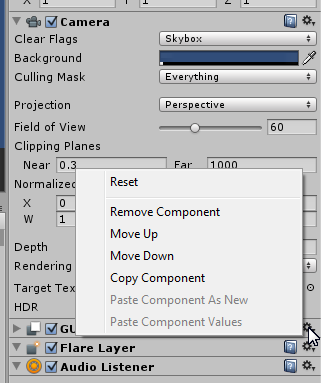
Click on the gear/setting icon, and move-up/down the component.
Thanks! I didn't even realize that. Despite of lacking shortcut that causes a little inconveniency when moving accross the inspector it work good for me.
Well, key shortcuts won't work since you can't really select only one component to move it up / down. So the context menu is the best place for it ;)
I don't want to say it's well implemented... It's horrible to work with, but at least finally it's possible ;)
A more common and better implementation would be moving and wedging the component in between other components when we hold the mouse on the name of the component and start dragging, I saw that on Blender, After Effects et cetera.
I'm just surprised that such a simple mechanism is not implemented
Your answer

Follow this Question
Related Questions
Is there any way to change order of inherited fields in inspector? 0 Answers
Unity can't see any scripts 0 Answers
2D Animation does not start 1 Answer
Binding component with MonoBehaviour so they are added together by inspector's "Add Component". 1 Answer
How to make builtin Component Inspector Settings available on Custom Component? 0 Answers