- Home /
GUI Skin Not Working With Static Bool
Hey guys, sorry about this but I really need to fix this, in my game I have a pause menu and I need to have it so when the game is paused, my touch buttons don't allow presses until unpaused.
I've tried doing this with GetComponent but when I do it that way the skin will show up, but I can never press the touch button even when not paused.
The way that works at the moment is using a static bool for gamePaused, but when doing it this way, my skin doesn't appear, just unity's basic GUI
using UnityEngine;
using System.Collections;
public class Pause : MonoBehaviour {
public GUITexture movePause;
public static bool gamePaused = false;
public GUISkin guiSkin;
Rect windowRect = new Rect (0, 0, 620, 520);
private bool toggleTxt = false;
string stringToEdit = "Text Label";
float hSliderValue = 0.0f;
float vSliderValue = 0.0f;
private float hSbarValuet;
private float vSbarValue;
private Vector2 scrollPosition = Vector2.zero;
void Update (){
windowRect.x = (Screen.width - windowRect.width) / 2;
windowRect.y = (Screen.height - windowRect.height) / 2;
foreach (Touch touch in Input.touches) {
if (gamePaused == false) {
if (movePause.HitTest (touch.position)) {
gamePaused = true;
Time.timeScale = 0.0f;
} else {
gamePaused = false;
Time.timeScale = 1.0f;
}
}
}
}
void OnGUI(){
GUI.skin = guiSkin;
if (gamePaused){
windowRect = GUI.Window (0, windowRect, PauseMenu, "Paused");
}
}
void PauseMenu(int windowPause) {
if (GUI.Button ( new Rect(140,50,340,50), "Resume"))
gamePaused = false;
if (GUI.Button ( new Rect(140,120,340,50), "Restart"))
Application.LoadLevel("TestScene1");
if (GUI.Button ( new Rect(140,190,340,50), "Main Menu"))
Application.LoadLevel ("Menu");
GUI.Button ( new Rect(140,260,340,50), "Score: ");
if (GUI.Button ( new Rect(140,330,340,50), "Quit"))
Application.Quit ();
}
}
that's the code I've got for the pause script, the second I remove the 'static' part of the bool, the Skin will show, but then I can't disable my touch buttons on pause.
Please help?
Answer by zharik86 · Mar 21, 2014 at 05:54 AM
Frankly speaking, never I met such situation. But generally there is an idea as to correct it. If you so much need to make a variable as static, I recommend to carry out it in a separate class. I will explain that I mean. Create a class as usual (Create-> C# Script). Let the name at it will be myPauseClass. It will look, as shown below:
public class myPauseClass {
public static bool gamePaused = false;
}
Then, remove the gamePaused variable from your class. Also address now to such variable through a class, that is, for example:
void Update () {
windowRect.x = (Screen.width - windowRect.width) / 2;
windowRect.y = (Screen.height - windowRect.height) / 2;
foreach (Touch touch in Input.touches) {
if (myPauseClass.gamePaused == false) {
if (movePause.HitTest (touch.position) && touch.phase == TouchPhase.Began) {
myPauseClass.gamePaused = true;
Time.timeScale = 0.0f;
} else {
myPauseClass.gamePaused = false;
Time.timeScale = 1.0f;
}
}
}
}
Similarly make for other your functions.
Thanks for the response, that does the same as just a standard public static bool for me, everything works the way it should but just my GUISkin wont show up, only the default GUI..
using UnityEngine;
using System.Collections;
public class Pause : $$anonymous$$onoBehaviour {
public GUITexture movePause;
public GUISkin guiSkin;
Rect windowRect = new Rect (0, 0, 620, 520);
private bool toggleTxt = false;
string stringToEdit = "Text Label";
float hSliderValue = 0.0f;
float vSliderValue = 0.0f;
private float hSbarValuet;
private float vSbarValue;
private Vector2 scrollPosition = Vector2.zero;
public class myPauseClass {
public static bool gamePaused = false;
}
void Update () {
windowRect.x = (Screen.width - windowRect.width) / 2;
windowRect.y = (Screen.height - windowRect.height) / 2;
foreach (Touch touch in Input.touches) {
if (myPauseClass.gamePaused == false) {
if (movePause.HitTest (touch.position) && touch.phase == TouchPhase.Began) {
myPauseClass.gamePaused = true;
Time.timeScale = 0.0f;
} else {
myPauseClass.gamePaused = false;
Time.timeScale = 1.0f;
}
}
}
}
void OnGUI(){
GUI.skin = guiSkin;
if (myPauseClass.gamePaused){
windowRect = GUI.Window (0, windowRect, Pause$$anonymous$$enu, "Paused");
}
}
void Pause$$anonymous$$enu(int windowPause) {
if (GUI.Button ( new Rect(140,50,340,50), "Resume"))
{
myPauseClass.gamePaused = false;
Time.timeScale = 1.0f;
}
if (GUI.Button ( new Rect(140,120,340,50), "Restart"))
Application.LoadLevel("TestScene1");
if (GUI.Button ( new Rect(140,190,340,50), "$$anonymous$$ain $$anonymous$$enu"))
Application.LoadLevel ("$$anonymous$$enu");
GUI.Button ( new Rect(140,260,340,50), "Score: ");
if (GUI.Button ( new Rect(140,330,340,50), "Quit"))
Application.Quit ();
}
}
and here's my movement script incase you need that too:
using UnityEngine; using System.Collections;
public class $$anonymous$$oveUp : $$anonymous$$onoBehaviour {
public GUITexture moveUp;
// Update is called once per frame
void Update () {
foreach (Touch touch in Input.touches) {
if (Pause.myPauseClass.gamePaused == false) {
if (moveUp.HitTest (touch.position)) {
{
// Apply a force
rigidbody.AddRelativeForce (-8, 0, 0);
//renderer.material.color = Color.red;
//GetComponent<ParticleEmitter>().emit = true;
GetComponent<ParticleRenderer> ().enabled = true;
AudioSource audioSource = GetComponent<AudioSource> ();
if (!audioSource.isPlaying)
audioSource.Play ();
}
}
} else {
//GetComponent<ParticleEmitter>().emit = false;
GetComponent<ParticleRenderer> ().enabled = false;
//GetComponent<ParticleEmitter>().ClearParticles();
//renderer.material.color = Color.white;
GetComponent<AudioSource> ().Pause ();
}
}
}
}
@S_Byrnes It seems, class Pause works normally. Whether check in the Inspector the link to public the GUISkin variable is set.
I've been checking all over the place in the inspectors, and I don't think it's that because once I remove the static part, the skin will show up
@S_Byrnes So, excuse for a carelessness. I suggested to make the class myPauseClass an external class that it wasn't inherited from any other class. So it is necessary to delete the class myPauseClass created by you from the class Pause. And to make it external as I wrote above (it it shan't to be inherited from anybody). Try so. And I now once again will insert your code into Unity and I will check, but last time, it seems, worked normally. However, I took only two Update and OnGUI functions.
Answer by sriram90 · Mar 21, 2014 at 05:54 AM
Hi @S_Byrnes,
I tried with unity editor and its working fine for me and nothing wrong with your static bool. Just try this instead of yours.
Touch touch;
if(Input.touchCount > 1)
{
touch = Input.touches[0];
if (gamePaused == false)
{
if (movePause.guiTexture.HitTest (touch.position))
{
gamePaused = true;
Time.timeScale = 0.0f;
}
}
}
if (GUI.Button ( new Rect(140,50,340,50), "Resume"))
{
gamePaused = false;
Time.timeScale = 1.0f;
}
Thanks for the response, I tried it and it won't let me pause the game at all, and I still can't press my buttons ever..
Here's what I got using your script with $$anonymous$$e:
using UnityEngine;
using System.Collections;
public class Pause : $$anonymous$$onoBehaviour {
public GUITexture movePause;
public static bool gamePaused = false;
public GUISkin guiSkin;
Rect windowRect = new Rect (0, 0, 620, 520);
private bool toggleTxt = false;
string stringToEdit = "Text Label";
float hSliderValue = 0.0f;
float vSliderValue = 0.0f;
private float hSbarValuet;
private float vSbarValue;
private Vector2 scrollPosition = Vector2.zero;
void Update (){
windowRect.x = (Screen.width - windowRect.width) / 2;
windowRect.y = (Screen.height - windowRect.height) / 2;
Touch touch;
if(Input.touchCount > 1)
{
touch = Input.touches[0];
if (gamePaused == false)
{
if (movePause.HitTest (touch.position))
{
gamePaused = true;
Time.timeScale = 0.0f;
}
}
}
}
void OnGUI(){
GUI.skin = guiSkin;
if (gamePaused){
windowRect = GUI.Window (0, windowRect, Pause$$anonymous$$enu, "Paused");
}
}
void Pause$$anonymous$$enu(int windowPause) {
if (GUI.Button ( new Rect(140,50,340,50), "Resume"))
{
gamePaused = false;
Time.timeScale = 1.0f;
}
if (GUI.Button ( new Rect(140,120,340,50), "Restart"))
Application.LoadLevel("TestScene1");
if (GUI.Button ( new Rect(140,190,340,50), "$$anonymous$$ain $$anonymous$$enu"))
Application.LoadLevel ("$$anonymous$$enu");
GUI.Button ( new Rect(140,260,340,50), "Score: ");
if (GUI.Button ( new Rect(140,330,340,50), "Quit"))
Application.Quit ();
}
}
and if it helps, here is one of the movement scripts:
using UnityEngine;
using System.Collections;
public class $$anonymous$$oveUp : $$anonymous$$onoBehaviour {
public GUITexture moveUp;
// Update is called once per frame
void Update () {
foreach (Touch touch in Input.touches) {
if (Pause.gamePaused = false) {
if (moveUp.HitTest (touch.position)) {
{
// Apply a force
rigidbody.AddRelativeForce (-8, 0, 0);
//renderer.material.color = Color.red;
//GetComponent<ParticleEmitter>().emit = true;
GetComponent<ParticleRenderer> ().enabled = true;
AudioSource audioSource = GetComponent<AudioSource> ();
if (!audioSource.isPlaying)
audioSource.Play ();
}
}
} else {
//GetComponent<ParticleEmitter>().emit = false;
GetComponent<ParticleRenderer> ().enabled = false;
//GetComponent<ParticleEmitter>().ClearParticles();
//renderer.material.color = Color.white;
GetComponent<AudioSource> ().Pause ();
}
}
}
}
@S_Byrnes,
Its Really strange man .. Eventhough i sent the code after it's worked well for me.
@sriram90 I completely agree that is very strange. I also checked all code and everything works for me perfectly. If there is a certain error, or it is any bug of Unity, or somewhere in other scripts GUISkin is nullified. In the comments I wrote a test project which shall work for 100%. I will look at continuation: )
Your answer