- Home /
Input.GetAxisRaw
Hello, I'm working on a main menu for my game. After setting up the Input Manager for use with a game pad, I wrote a basic script which should allow me to navigate through the main menu. The problem is, it's not working as I intended. When I move the control stick up or down to scroll through the menu buttons, it starts doing so very rapidly on it's own, and I have no control whatsoever. Here's the script I wrote:
#pragma strict
// The menu buttons
var thePlay : GameObject;
var theTutorial : GameObject;
var theOptions : GameObject;
var theCredits : GameObject;
var theExit : GameObject;
// The position of the button in the menu
var menuPosition : int;
// The selected button
var theSelection : GameObject;
function Start ()
{
menuPosition = 0;
theSelection = thePlay;
theSelection.renderer.material.color = Color.red;
}
function Update ()
{
if (position == 0)
{
if (Input.GetAxisRaw ("Gamepad Y") < 0)
{
menuPosition = 1;
theSelection.renderer.material.color = Color.white;
theSelection = theTutorial;
theSelection.renderer.material.color = Color.red;
}
else if (Input.GetAxisRaw ("Gamepad Y") > 0)
{
menuPosition = 4;
theSelection.renderer.material.color = Color.white;
theSelection = theExit;
theSelection.renderer.material.color = Color.red;
}
}
else if...
//And so on for all other menu positions
}
Debug.Log (Input.GetAxisRaw ("Gamepad Y");
}
Where is the problem? I've been striving to get this script working, three days already, and still can't figure out what's wrong. Could someone kindly help me?
Answer by BedHeadBrum · Dec 10, 2014 at 02:58 PM
Maybe try decreasing the sensitivity by using greater / lesser values in your conditions. This will stop small movements from been used to navigate the menu.
if (Input.GetAxisRaw ("Gamepad Y") < 0.2)
I imagine it is scrolling through uncontrollably because you have no forced delay between menu movements. This is a simple but not very elegant way to do this. It will force a delay of 0.2 seconds between menu movements.
if (Input.GetAxisRaw ("Gamepad Y") < 0.2 && lastMenuMovement < Time.time - 0.2)
{
lastMenuMovement = Time.time;
menuPosition = 1;
theSelection.renderer.material.color = Color.white;
theSelection = theTutorial;
theSelection.renderer.material.color = Color.red;
}
Just store the lastMenuMovement float in the class somewhere. Hope this helps...
Thanks for the response. Fiddling with the condition value seems to make the situation a little bit better, but the movement still seems way too fast. Adding the last$$anonymous$$enu$$anonymous$$ovement variable in the class doesn't seem to do the trick either, it doesn't allow me to scroll (because Time.time is always going to be > Time.Time - 0.2).
Oh, so I had to simply set the last$$anonymous$$enu$$anonymous$$ovement variable as a float WITHOUT assigning it equals to Time.time, no? At least not before the condition. But it still isn't working
@ BedHeadBrum, Thanks man. I had the exact same problem and this solution works great!
$$anonymous$$any people(me, included) need this for a pause menu, and you most likely wanna set time scale to 0, therefore Time.time would not work and should really be changed to Time.realtimeSinceStartup.
float last$$anonymous$$enu$$anonymous$$ovement;
start(){
}
update(){
if (Input.GetAxisRaw ("Gamepad Y")> 0 && last$$anonymous$$enu$$anonymous$$ovement < Time.realtimeSinceStartup - 0.2)
{
last$$anonymous$$enu$$anonymous$$ovement = Time.realtimeSinceStartup;
menuPosition = 1;
theSelection.renderer.material.color = Color.white;
theSelection = theTutorial;
theSelection.renderer.material.color = Color.red;
}
}
Your answer