- Home /
Meshes not moving with animation after build.
We are using Unity 3 and I have a level with assets modeled and animated by our artist in 3ds max.
I have encountered an an interesting issue concerning animation that I hope someone can shed some light on.
The issue concerns mesh animation that affects two types of door prefabs in our scene. When the doors are added to the scene all the animations work correctly on both these types of door. I can, save, test and run the scene as many times as I like without this issue rearing it's ugly head.
However when I do a build and test the build I encounter a situation where when the animation is playing the meshes on these doors no longer move with the animation, however the physics still do. Strangely enough when returning to the editor the same mesh animation issue that appeared in the build now happens permanently inside the editor. Closing and reopening the editor does not solve the issue either.
The only way I can solve the issue is delete all the doors inside the scene, recreate the prefabs containing the doors and then place all the doors again. But then the issue occurs again next build which is really quite painful.
When looking at the assets causing the issue they use grouping in 3ds max with a nested heirachy of about 4 levels deep.
Has anyone else encountered the same issue and is there any known resolution?
Thanks in advance.
Answer by nathanp812 · Feb 07, 2011 at 08:19 PM
Well I think I found what a solution to the problems.
Firstly, make sure in 3ds max that there are no groups of objects as it appears the Unity FBX importer makes an additional nested heirachy for every group. Secondly, it would be an idea make sure none of your child meshes have the exact name as your max file. One of the doors had this issue which may or may not have attributed to the strange behaviour as well.
The only downside to this is if those groups have animations on them then those animations are destroyed when the grouping is removed (this happened to me). So just re-add the keys into max.
I ended up re-adding the keys myself because the artist was unavailable and the animations were simple door ones.
Still had to delete all the affected doors our of the scene and recreate new prefabs containing the fixed max files however I have done about 5 builds since and have not encountered the same problem.
Your answer