- Home /
Hole in large sphere (LOD?)
I am just messing around in a copy of a scene in a game i'm working on, experimenting with various techniques and scripts. I am trying to create an animated skybox (kind of like the one in the default UDK scene). I have three huge spheres, think like 3000 by 3000 by 3000, I was going to make one of them be just a little bit smaller than the other one and put a texture of just clouds with a transparent background on that one. Then I was going to put a texture of just a sun with a transparent background on the second one. Finally, I was going to put just a blue gradient on the third, and farthest out sphere. I would rotate the first sphere on it's x axis. I would rotate the second sphere on it's z axis slower than the first sphere. I would change the gradient of the third sphere over time. Anyways, back on topic, when I played the game, the spheres had a huge hole in them that followed the camera. Is there anyone who knows what is happening? Also, if you want to, could anyone tell me if my idea would work?
PS. This is in no way related to the topic and I have no idea if this is a commonly noted thing or what, but if you start a new question on this forum and click on the add a picture button, the text to the right hand side of the screen where it says Formatting Buttons is one off after the Make Selected Text a Blockquote one.
By the way, I just tried to add a picture. I took a screenshot, pasted it into paint, saved as a png, clicked on the add an image button found the picture, clicked upload, and it brought up a screen where I could resize. I already had it resized, and when I clicked on add, it didn't do anything. I'm not very good with forums apparently. How do you add a picture?
@Jake_002: jfyi this is not a forum, it's a Q&A site which works different (FAQs).
I never had problems with images, however i usually link them external to my dropbox.
If you think the Unity Answers page behaves strange wrong on your pc, you could post a question with a screenshot that shows the problem. Usually only questions about Unity are allowed, so just add "$$anonymous$$eta" in the title and it' ok since it's related to this site.
If it's really a bug on thie site, you should also contact the qato support.
Well, yeah. I kind of just used the word forum as like an all-encompassing term. The "bug" that I saw is by no means one that will harm or confuse anybody. Its just a little text error.
I've just tested it and you're right, the description for the "Attachment" button is missing as well as the Redo image. That's why it all lines up but one off ;)
Answer by Piflik · Jun 08, 2012 at 10:41 PM
The hole in the spheres is possibly the draw distance maximum.
What kind of transparency are you using? Cutout (Alpha Test) or Alpha Blend? The later has problems with multiple transparent layers on top of another.
Facepalm It was the clipping planes on the camera.
I have no idea. I am using the particles/additive shader only because it renders on the inside of the sphere too. I'm kind of blindly stumbling along with this whole shader thing. It confuses the heck out of me.
$$anonymous$$eep in $$anonymous$$d to mark the answer as solution if the question is answered / solved. It's the checkmark at the left side of an answer.
I upvoted it, but are the draw distance maximum and the clipping planes the same thing?
Yes, usually it's the same thing ;).
Btw when you use a second camera for the skybox / sphere it doesn't need to be that big. Usually the player should be in the center of the skybox to simulate infinity. When using a second camera, you could have the skybox / sphere at a fix position and just rotate the sky-box-camera the same way your main camera is facing. Let the skybox camera clear the screen and depth buffer. The main camera should only clear the depth buffer and should be drawn after the skybox camera.
Now you just need a script on the skybox camera that copies the rotation of the main cam and you're done ;)
Also keep in $$anonymous$$d to use a seperate layer for the skybox and set the layermasks accordingly.
Cool, nice to know. I'll try that out. Thanks for all of your help.
Your answer