- Home /
Reduce Skid Mark Alpha Gradually
For my car war game, I have generated skid marks as the car takes a turn. It's working properly, now after a few seconds passed, I want to reduce its alpha and remove it from the game. I have used trail renderer to generate skid marks.
what shader do I require to assign to the material?
which way I can reduce its alpha?
At present, I have used this kind of trail renderer material: 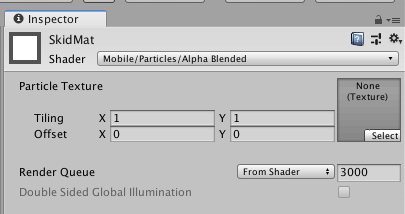
Now for reducing alpha gradually, I have this kind of code:
private IEnumerator Start()
{
Material myMaterial = GetComponent<Renderer>().material;
while (true)
{
yield return new WaitForSeconds(1f);
// check whether this skid trail has finished
// (the Wheel script sets the parent to null when the skid finishes)
if (transform.parent.name == "SkidTrailsDetachedParent")
{
// set the start colour
//Color startCol = GetComponent<Renderer>().material.color;
//Color startCol = myMaterial.GetColor("_EmisColor");
Color startCol = myMaterial.GetColor("_TintColor");
// wait for the persist time
yield return new WaitForSeconds(persistTime);
float t = Time.time;
// fade out the skid mark
while (Time.time < t + fadeDuration)
{
float i = Mathf.InverseLerp(t, t + fadeDuration, Time.time);
//myMaterial.color = startCol * new Color(1, 1, 1, 1 - i);
//myMaterial.SetColor("_EmisColor", startCol * new Color(1f, 1f, 1f, 1f - i));
myMaterial.SetColor("_TintColor", startCol * new Color(1f, 1f, 1f, 1f - i));
yield return null;
}
// the object has faded and is now done so destroy it
Destroy(gameObject);
}
}
}
Still, it's not working for me so I expect some help from your side.
skid-mark-material.png
(22.5 kB)
Comment
Your answer