- Home /
Random spawn script not working correctly
What is wrong with this script?
I have a C# script(for and android game) that should spawn an object at a random position on the x axis between -50 and 50 ONCE, but it does neither at the minute. I get a constant stream of coins spawning in, when I just want one, and also, they are all in the same location. I don't get any errors, and cannot work out what is wrong with my script.
using UnityEngine;
using System.Collections;
public class Spawner : MonoBehaviour {
public bool spawn;
public Transform coin;
public Vector3 pos;
void Start()
{
pos = new Vector3(Random.Range(-50.0f, 50.0f), 50, 0);
spawn = true;
}
void Update()
{
if(spawn = true)
{
GameObject instance = Instantiate(coin, pos, transform.rotation) as GameObject;
spawn = false;
}
}
}
Answer by Nanobrain · Mar 18, 2014 at 07:49 PM
Firstly, you are setting spawn to TRUE each update, and thus the IF statement is always evaluating to TRUE. Change '=' to '=='.
if(spawn = true) // WRONG
if(spawn == true) // CORRECT
Secondly, after making this change you will notice that only one object will ever spawn, and that's it. Somewhere in your code you need to change 'spawn' to == TRUE. So, let's add a simple timer.
// add these members to your class
float theTime;
int spawnDurationSeconds = 3; // number of seconds between each spawn
// In your Start method let's set the time to NOW
theTime = Time.time;
//In your Update method, place this above your 'IF spawn == true' statement
if(Time.time - theTime > spawnDurationSeconds * 1000) {
spawn = true;
theTime = Time.time; // reset the time
pos = new Vector3(Random.Range(-50.0f, 50.0f), 50, 0); // randomize the position
}
Answer by pako · Mar 18, 2014 at 07:37 PM
You get constant stream of coins spawning because you use Instantiate inside Update(). So Instantiate gets called in every frame. You must use Instantiate in a separate method, and call it from Update when, for example, a key is pressed (in the code below I use the space key to spawn). Also, the Random function must be called just before Instantiate, and not just once in Start().
e.g.
using UnityEngine;
using System.Collections;
public class Spawner : MonoBehaviour {
public Transform coin;
public Vector3 pos;
void Start()
{
}
void Update()
{
if (Input.GetKeyDown(KeyCode.Space))
{
Spawn()
}
}
void Spawn()
{
pos = new Vector3(Random.Range(-50.0f, 50.0f), 50, 0);
Instantiate(coin, pos, transform.rotation) as GameObject;
}
}
Actually, he is setting 'spawn' to TRUE in Update() by using the assignment operator '=' in his IF statement. He is not using the comparison operator '=='. Thus, his IF statement is evaluating to TRUE every loop.
Just edited my answer by removing the spawn variable. It's not necessary in this code i.e. if he wants to call spawn by pressing a key or from another script.
Answer by ashjack · Mar 18, 2014 at 09:04 PM
Thank you for all your answers. I can't believe that I missed two obvious mistakes. I have turned off my computer now, and i'll post again if it doesn't work. But I'm sure that won't be necessary. Thanks again!
Your answer

Follow this Question
Related Questions
My Script Wont work? 2 Answers
Is Random.Range() Really Maximally Inclusive? 4 Answers
How to make Random.Range() step by a certain amount? 1 Answer
How can I do random choices 1 Answer
Distribute terrain in zones 3 Answers