- Home /
How to use Webgl Debug Symbols?
Hello, There seems to be a lack of documentation for Unity WebGL Debug Symbols. I have a large game that is getting many crashes from its large pool of daily users. I cannot recreate any of them locally. I get bug reports like "NullReferenceError" but the stack trace is mangled and not readable. Finding the bug with that little information is impossible.
I have searched all around but cannot find answers in the documentation or forums for these 3 questions
How do i create debug symbols for a build (do i create them manually?)
Where do i upload them to after i create them (Cloud Diagnostics / Manage Symbols is my guess)
How do i assure they are downloaded into my game? Is there any configuration needed? How does Manage Symbols page know which debug symbol package is for what build?
If anyone knows the answers or has documentation that would reveal it, please let me know! Thanks!
Thanks Mitch
Your answer

Follow this Question
Related Questions
Distribute terrain in zones 3 Answers
Build to WEBGL: Development build will not finish sucessfully 0 Answers
Is there any way to view the console in a build? 7 Answers
Code doesn't work in WebGL build 2 Answers
libil2cpp.sym, libil2cpp.so.debug, libunity.sym.so... What should i use for il2cpp debugging? 1 Answer