- Home /
building IPA with command line (missing scheme)
Problem is that the Xcode scheme file (Unity-iPhone.xcodeproj/scuserdata/username.xcuserdatad/xcschemes/Unity-iPhone.xcscheme) is generated after I open a freshly generated Unity Xcode project. When I try to build and archive with xcodebuild I get the following error: "The project 'Unity-iPhone' does not contain a scheme name 'Unity-iPhone'.
I want to integrate the steps to build an IPA into my CI. That's why I don't want to open Xcode manually at all.
Does anyone know a solution?
Answer by tcossairt · Apr 16, 2014 at 10:53 PM
I'm running into the same issue. My current workaround is to open Xcode manually in command line and then delay to give it chance to generate the scheme.
i.e.
open OurProj.xcodeproj time.sleep(5)
I'd love to know a better solution.
Yes, that is what we are currently doing, too. Pretty ugly.
echo "Opening generated project in Xcode GUI"
open ios/Unity-iPhone.xcodeproj
echo "Sleeping 20 seconds to wait for GUI"
sleep 20
echo "$$anonymous$$illing GUI process"
killall TER$$anonymous$$ Xcode
echo "Sleeping 5 seconds after $$anonymous$$ill"
sleep 5
There seems to be Ruby tool that lets you work with Xcode projects, but we have not tried it out, yet.
http://stackoverflow.com/questions/14368938/xcodebuild-says-does-not-contain-scheme http://rubygems.org/gems/xcodeproj
Cheers, Jonas
Your answer

Follow this Question
Related Questions
xCode build fails after upgrading to 4.5 only on automated build project. 1 Answer
Have to "Replace" iOS project every build because of Linker Errors 0 Answers
EXC_BAD_ACCESS from Unity::Material::CreateMaterial When running simple app on iPhone. 3 Answers
Xcode Exc_Bad_Access Error, Help please: 1 Answer
iOS Building with IL2CPP universal Build causes tons of warnings 3 Answers